Convert VOX to MID
Converting .vox audio files directly to .mid format.
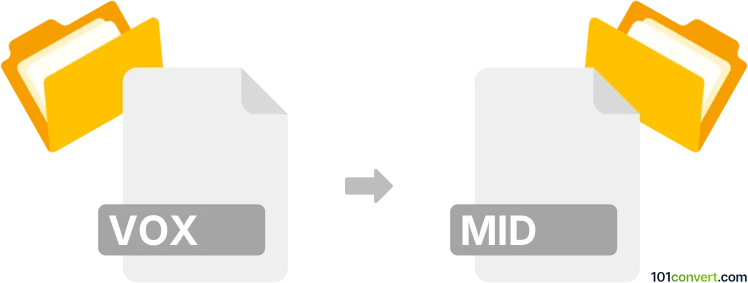
How to convert vox to mid file
- Audio
- No ratings yet.
It should be fairly straightforward attempting to convert Dialogic Voice Audio Files directly to MIDI Music Data Files (.vox to .mid conversion).
Several audio editing programs and converters support such conversion. Use, for instance, WavePad or Awave Studio, which will let you import VOX audio files and export them in MID format.
101convert.com assistant bot
2mos
Understanding VOX and MID file formats
VOX files are audio files that use Adaptive Differential Pulse Code Modulation (ADPCM) compression, commonly found in telephony and voice recording applications. They store digitized voice data at low bitrates, making them efficient for speech but not suitable for high-fidelity audio.
MID (or MIDI) files, on the other hand, are not audio recordings. Instead, they contain instructions for musical instruments, such as notes, timing, and instrument types. MIDI files are widely used for music production, playback, and as a standard for digital music communication.
Can you convert VOX to MID?
Direct conversion from VOX (audio) to MID (musical instructions) is not straightforward. This is because VOX files contain recorded sound, while MID files represent musical notation. To achieve this conversion, you need software that can perform audio-to-MIDI conversion, which involves analyzing the audio and extracting musical notes.
Best software for VOX to MID conversion
The most effective way to convert VOX to MID is to first convert the VOX file to a standard audio format like WAV, and then use audio-to-MIDI conversion software. Here are the recommended steps and tools:
- Convert VOX to WAV: Use Audacity (free, cross-platform) to import and export VOX files as WAV.
File → Import → Raw Data (select your VOX file), then File → Export → Export as WAV. - Convert WAV to MID: Use Widisoft Audio to MIDI or IntelliScore Ensemble to analyze the WAV file and generate a MIDI file. These tools can detect notes and instruments from monophonic or polyphonic audio.
Step-by-step conversion process
- Open Audacity and import your VOX file using File → Import → Raw Data.
- Export the imported audio as a WAV file via File → Export → Export as WAV.
- Open the WAV file in Widisoft Audio to MIDI or IntelliScore Ensemble.
- Follow the software instructions to convert the audio to MIDI and save the output as a MID file.
Important considerations
- Audio-to-MIDI conversion works best with clear, monophonic recordings. Complex or noisy audio may yield inaccurate MIDI results.
- Manual editing of the resulting MIDI file may be necessary to correct errors or improve musicality.
Summary
While direct VOX to MID conversion is not possible, you can achieve this by converting VOX to WAV and then using specialized software to extract MIDI data. Audacity and Widisoft Audio to MIDI are recommended tools for this process.