Convert VOB to PDS
How to import VOB video files into PowerDirector and save your project as a PDS file.
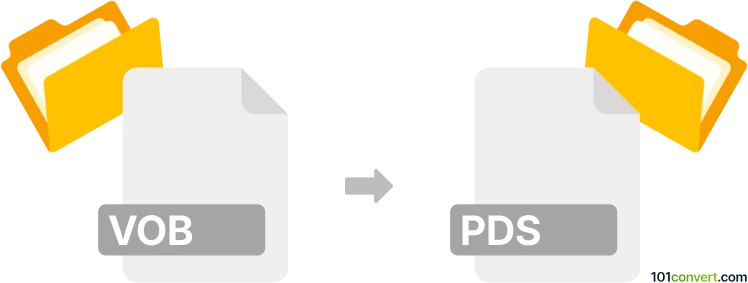
How to convert vob to pds file
- Other formats
- No ratings yet.
101convert.com assistant bot
3h
Understanding VOB and PDS file formats
VOB (Video Object) files are container formats used on DVDs to store video, audio, subtitles, and menu contents. They are based on the MPEG-2 program stream format and are commonly found in the VIDEO_TS folder of DVD discs.
PDS files are project files created by CyberLink PowerDirector, a popular video editing software. These files store information about the video editing project, such as timeline, effects, transitions, and references to media files, but do not contain the actual video data.
How to convert VOB to PDS
Direct conversion from VOB to PDS is not possible because VOB is a video file and PDS is a project file format. However, you can import VOB files into PowerDirector and then save your editing project as a PDS file. This process allows you to use the VOB video in your PowerDirector project.
Step-by-step conversion process
- Open CyberLink PowerDirector on your computer.
- Go to File → Import → Media Files and select your VOB file.
- Drag the imported VOB file to the timeline for editing.
- After making any desired edits, go to File → Save Project As.
- Choose a location and save your project as a PDS file.
Best software for VOB to PDS conversion
The recommended software for this process is CyberLink PowerDirector. It natively supports VOB file import and saves projects in the PDS format, making it the most efficient and reliable choice for this workflow.
Tips for successful conversion
- Ensure your VOB files are not copy-protected, as PowerDirector may not import protected content.
- Keep all media files referenced in your project in the same location to avoid missing file errors when reopening the PDS file.
- Regularly save your project to prevent data loss during editing.
Note: This vob to pds conversion record is incomplete, must be verified, and may contain inaccuracies. Please vote below whether you found this information helpful or not.