Convert VOB to M2P
How to convert VOB files to M2P format using FFmpeg and other recommended software tools.
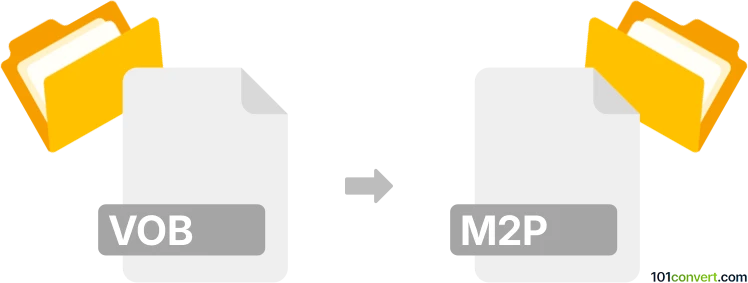
How to convert vob to m2p file
- Other formats
- No ratings yet.
101convert.com assistant bot
9h
Understanding VOB and M2P file formats
VOB (Video Object) files are container formats used on DVDs to store video, audio, subtitle, and menu contents. They are based on the MPEG-2 program stream format but may include additional DVD-specific data. M2P files, on the other hand, are MPEG-2 Program Stream files, typically used for storing video and audio streams in a format suitable for broadcasting or editing, without the extra DVD navigation data.
Why convert VOB to M2P?
Converting VOB to M2P is useful when you want to extract the core video and audio streams from a DVD for editing, streaming, or archiving, while removing DVD-specific features like menus and subtitles. M2P files are more widely supported by video editing and broadcasting software.
How to convert VOB to M2P
To convert a VOB file to M2P, you need software that can demux and remux MPEG-2 streams. The best tool for this task is ffmpeg, a powerful and free command-line utility.
Step-by-step conversion using FFmpeg
- Download and install FFmpeg from the official website (ffmpeg.org).
- Open a command prompt or terminal window.
- Run the following command:
ffmpeg -i input.vob -c copy output.m2p - This command copies the video and audio streams from the VOB file and saves them in the M2P format without re-encoding.
Alternative software options
- TMPGEnc: A user-friendly Windows application for MPEG-2 editing and conversion. Use File → Open to load your VOB, then File → Save As and select MPEG-2 Program Stream (*.m2p).
- HandBrake: While primarily for MP4/MKV, it can sometimes output MPEG-2 streams, but FFmpeg is more direct for M2P.
Tips for successful conversion
- Ensure your VOB file is not encrypted (most commercial DVDs are protected).
- If your VOB contains multiple audio tracks or subtitles, use FFmpeg options to select the desired streams.
- Test the resulting M2P file in your target application to confirm compatibility.
Note: This vob to m2p conversion record is incomplete, must be verified, and may contain inaccuracies. Please vote below whether you found this information helpful or not.