Convert VHD to OVA
Conversion of Virtual Hard Disk files to Open Virtual Machine format. VHD to OVA virtual machine converters.
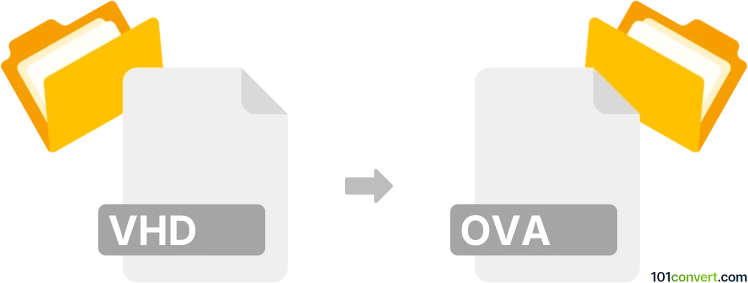
How to convert vhd to ova file
- Virtualization
- No ratings yet.
vhd to ova conversion basically represents conversion between two "virtual hard drives" used in different virtualization programs. As far as we know, virtual drives in VHD format (.vhd) can be converted to Open Virtual Machine Format (.ova) with virtualization software such as VirtualBox, or with dedicated converters like XenConvert.
101convert.com assistant bot
2mos
Understanding VHD and OVA file formats
VHD (Virtual Hard Disk) is a file format that represents a virtual hard disk drive. It is commonly used by virtualization software such as Microsoft Hyper-V. VHD files contain disk partitions and file systems, and they can be used to store the entire contents of a hard drive.
OVA (Open Virtual Appliance) is a file format that is used to distribute virtual appliances or virtual machines. It is a package that contains files for a virtual machine, including the virtual disk image, configuration files, and other necessary components. OVA is widely used in virtualization platforms like VMware and Oracle VirtualBox.
How to convert VHD to OVA
Converting a VHD file to an OVA file involves creating a virtual machine from the VHD file and then exporting it as an OVA package. This process can be done using virtualization software that supports both formats.
Best software for VHD to OVA conversion
One of the best software options for converting VHD to OVA is Oracle VirtualBox. VirtualBox is a free and open-source virtualization tool that supports a wide range of virtual disk formats, including VHD and OVA.
Steps to convert VHD to OVA using Oracle VirtualBox
- Open Oracle VirtualBox and click on File → Import Appliance.
- Select the VHD file you want to convert and create a new virtual machine.
- Once the virtual machine is created, go to File → Export Appliance.
- Choose the virtual machine you just created and select OVA as the export format.
- Follow the prompts to complete the export process.
Conclusion
Converting VHD to OVA is a straightforward process with the right tools. Oracle VirtualBox provides a reliable and efficient way to perform this conversion, ensuring compatibility across different virtualization platforms.
Suggested software and links: vhd to ova converters
This record was last reviewed some time ago, so certain details or software may no longer be accurate.
Help us decide which updates to prioritize by clicking the button.