Convert VEF to VCF
How to recover contacts from HTC device backup files. Available vef to vcf conversion options.
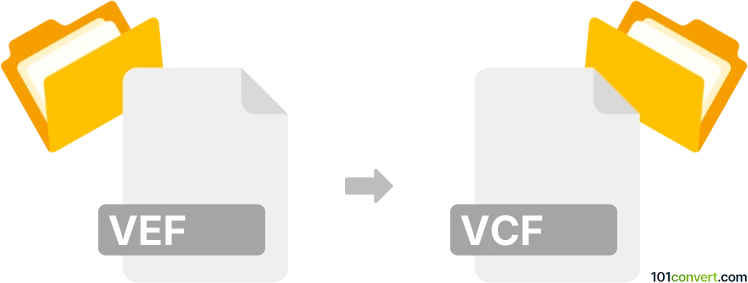
How to convert vef to vcf file
- Contacts and address books
- No ratings yet.
Users looking for vef to vcf conversion are typically looking for a way to recover contacts from .vef backups from HTC devices. You can't convert vef to vcf file, no simple conversion utility for this exists, you will need the original device and restore it there so you can export the contacts via Google service. You will, of course, also require proper password as .vef files are typically protected.
101convert.com assistant bot
2mos
Understanding VEF and VCF file formats
The VEF file format is not widely recognized and may refer to a proprietary or specialized format used by specific software applications. It is essential to identify the software associated with VEF files to understand their content and purpose.
On the other hand, the VCF (vCard File) format is a standard file format for storing contact information. VCF files are widely used for sharing contact details across various platforms and applications, including email clients and smartphones.
Converting VEF to VCF
Converting a VEF file to a VCF file involves extracting contact information from the VEF file and saving it in the VCF format. This process may require specialized software or a manual approach, depending on the nature of the VEF file.
Best software for VEF to VCF conversion
Since VEF is not a standard format, there is no direct converter available. However, if the VEF file is associated with a specific application, you can try the following steps:
- Open the VEF file in the associated application.
- Look for an Export or Save As option in the menu.
- Select File → Export → VCF if available.
- If the application does not support direct export to VCF, consider exporting to a common format like CSV, then use a tool like Microsoft Excel or Google Contacts to convert CSV to VCF.
Alternative methods
If the above method is not feasible, you may need to manually extract the contact information from the VEF file and create a VCF file using a text editor or a contact management application.
This record was last reviewed some time ago, so certain details or software may no longer be accurate.
Help us decide which updates to prioritize by clicking the button.