Convert VECTORNATOR to JPG
How to convert Vectornator designs to JPG format and discover the best tools for high-quality exports.
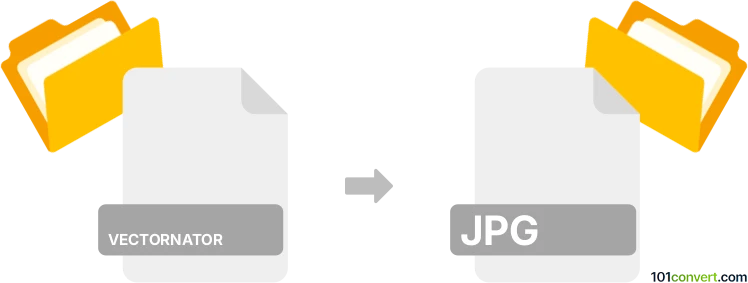
How to convert vectornator to jpg file
- Other formats
- No ratings yet.
101convert.com assistant bot
12h
Understanding Vectornator and JPG file formats
Vectornator is a popular vector graphic design application available for macOS, iPadOS, and iOS. It allows users to create scalable vector artwork, illustrations, and designs. Vectornator files are typically saved in its proprietary format or exported as SVG, PDF, or other vector-based formats.
JPG (or JPEG) is a widely used raster image format known for its efficient compression and compatibility. JPG files are ideal for sharing images online, as they balance quality and file size, but they do not support transparency or scalability like vector formats.
Why convert Vectornator files to JPG?
Converting Vectornator designs to JPG is useful when you need to share your artwork on the web, include it in presentations, or use it in applications that do not support vector formats. JPG files are universally supported and easy to upload or email.
How to convert Vectornator files to JPG
The most straightforward way to convert a Vectornator file to JPG is by using Vectornator's built-in export feature. Here’s how you can do it:
- Open your design in Vectornator.
- Go to File → Export.
- Select JPG as the export format.
- Adjust the export settings such as quality and resolution as needed.
- Click Export and choose the destination folder for your JPG file.
Best software for Vectornator to JPG conversion
Vectornator itself is the best and most reliable tool for converting its native files to JPG. It preserves the quality of your artwork and offers customization options during export. If you need to batch convert files or require additional editing, you can also use graphic editors like Adobe Photoshop or GIMP after exporting your design as a PDF or SVG from Vectornator.
Tips for optimal conversion
- Always check the export resolution to ensure your JPG is crisp and clear.
- Use the highest quality setting if you plan to print the image.
- Keep a backup of your original Vectornator file for future edits.
Note: This vectornator to jpg conversion record is incomplete, must be verified, and may contain inaccuracies. Please vote below whether you found this information helpful or not.