Convert VCARD to PST
How to convert vCard (.vcf) files to PST for Outlook using the best software and manual methods.
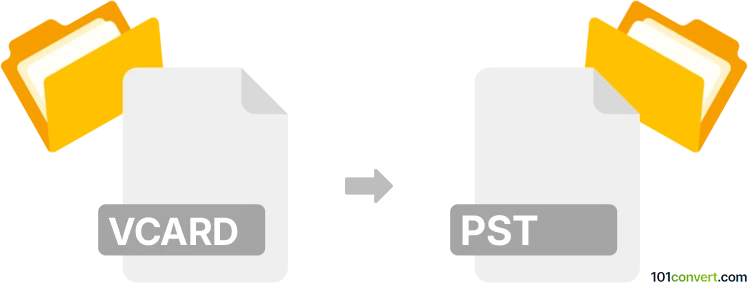
How to convert vcard to pst file
- Other formats
- No ratings yet.
101convert.com assistant bot
2h
Understanding vCard and PST file formats
vCard (.vcf) is a widely used file format for electronic business cards. It stores contact information such as names, addresses, phone numbers, emails, and other details. vCards are commonly used for sharing contacts between devices and applications.
PST (.pst) stands for Personal Storage Table, a file format used by Microsoft Outlook to store emails, contacts, calendar events, and other mailbox items. PST files are essential for backing up or transferring Outlook data.
Why convert vCard to PST?
Converting vCard to PST is necessary when you want to import contacts from vCard files into Microsoft Outlook. Outlook does not natively support importing multiple vCard files at once, so converting them to PST streamlines the process and ensures all contact data is preserved.
Best software for vCard to PST conversion
The most reliable way to convert vCard files to PST is by using specialized software. SysTools vCard Importer and Softaken vCard to Outlook Importer are two popular tools that efficiently handle this conversion. These tools allow batch importing of vCard files and export them directly into a PST file compatible with Outlook.
How to convert vCard to PST using SysTools vCard Importer
- Download and install SysTools vCard Importer on your computer.
- Launch the program and click Add File to select your vCard (.vcf) files.
- Preview the contacts and click Export.
- Choose Export to PST as the output option.
- Select the destination folder and click Export to start the conversion.
- Once completed, you will have a PST file containing all your vCard contacts, ready to be imported into Outlook.
Alternative method: Importing vCard contacts into Outlook manually
If you have only a few vCard files, you can import them directly into Outlook:
- Open Microsoft Outlook.
- Go to File → Open & Export → Import/Export.
- Select Import a VCARD file (.vcf) and click Next.
- Browse to your vCard file and click Open.
- The contact will be added to your Outlook contacts. For multiple vCards, repeat the process or use a converter for batch import.
Conclusion
Converting vCard to PST is essential for seamless migration of contacts into Microsoft Outlook. Using dedicated software like SysTools vCard Importer ensures a smooth and efficient conversion, especially when dealing with multiple contacts.
Note: This vcard to pst conversion record is incomplete, must be verified, and may contain inaccuracies. Please vote below whether you found this information helpful or not.