Convert VCARD to ICS
How to convert vCard contacts to ICS calendar events and discover the best tools for seamless conversion.
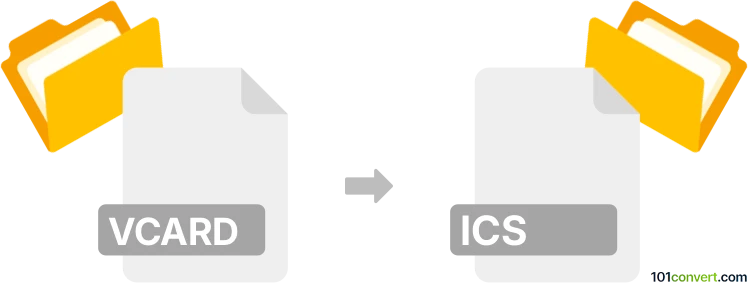
How to convert vcard to ics file
- Other formats
- No ratings yet.
101convert.com assistant bot
4h
Understanding vCard and ICS file formats
vCard (.vcf) is a widely used file format for electronic business cards. It stores contact information such as names, addresses, phone numbers, and emails. ICS (.ics), on the other hand, is a calendar file format used by various calendar and scheduling applications. It stores event details like meeting times, locations, and descriptions.
Why convert vCard to ICS?
Converting a vCard to an ICS file is useful when you want to turn contact information into calendar events, such as birthdays or anniversaries, and import them into calendar applications like Google Calendar, Microsoft Outlook, or Apple Calendar.
How to convert vCard to ICS
There is no direct, one-click conversion between vCard and ICS because they serve different purposes. However, you can manually create calendar events from vCard data or use specialized tools to automate the process.
Best software and tools for conversion
- CSV-to-ICS Converter: Export vCard contacts to CSV, then use a CSV-to-ICS converter such as Manas Tungare's CSV-to-iCal Converter.
- Microsoft Outlook: Import vCard contacts, then manually create calendar events and export them as ICS via File → Save As → iCalendar Format (*.ics).
- Google Calendar: Manually add events using contact information from vCard, then export your calendar as ICS via Settings → Import & Export → Export.
Step-by-step conversion process
- Open your vCard file in a contact manager (e.g., Microsoft Outlook).
- Extract relevant information (e.g., birthdays, anniversaries).
- Create new calendar events using this information.
- Export the calendar as an ICS file using File → Export → iCalendar (.ics).
Tips for successful conversion
- Ensure all necessary event details are included when creating calendar entries.
- Double-check date and time formats for compatibility with your calendar application.
- Use batch processing tools if you have many contacts to convert.
Note: This vcard to ics conversion record is incomplete, must be verified, and may contain inaccuracies. Please vote below whether you found this information helpful or not.