Convert UZED to GED
How to convert uzed to ged. Available uzed to ged converters.
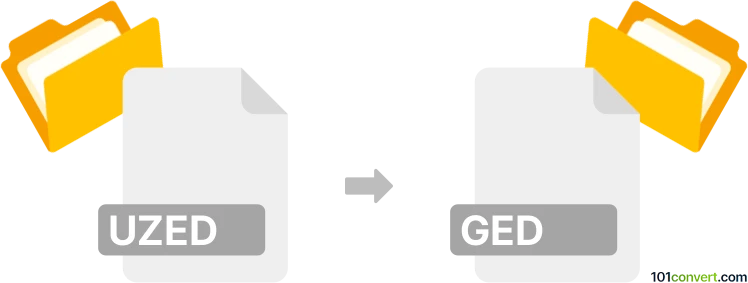
How to convert uzed to ged file
- Documents
- No ratings yet.
With some f the Genealogy software like Family Tree Builder, it should be quite possible to convert UZED genealogy files to GED, simply by using the import/export functions in these programs. It might be possible that some online Genealogy solutions might offer uzed to ged conversion or similar exports as well.
101convert.com assistant bot
2mos
Understanding UZED and GED file formats
The UZED file format is a proprietary format used primarily for data compression and archiving. It is designed to efficiently store large amounts of data in a compressed form, making it easier to transfer and store. On the other hand, the GED file format is a standard format used for genealogical data. It is widely used to exchange genealogical data between different genealogy software programs, allowing users to share family history information.
How to convert UZED to GED
Converting a UZED file to a GED file involves extracting the data from the compressed UZED format and then formatting it into the GED structure. This process may require specialized software that can handle both file types.
Best software for UZED to GED conversion
One of the best software options for converting UZED to GED is File Magic. This versatile tool supports a wide range of file formats and can easily handle the conversion process. To convert using File Magic, follow these steps:
- Open File Magic and select File → Open to load your UZED file.
- Once the file is loaded, navigate to File → Export and choose GED as the output format.
- Click Save to complete the conversion.
Another option is Convertio, an online file conversion tool that supports a wide range of formats. Simply upload your UZED file, select GED as the output format, and download the converted file.
Suggested software and links: uzed to ged converters
This record was last reviewed some time ago, so certain details or software may no longer be accurate.
Help us decide which updates to prioritize by clicking the button.