Convert UZED to ZED
How to convert uzed to zed. Available uzed to zed converters.
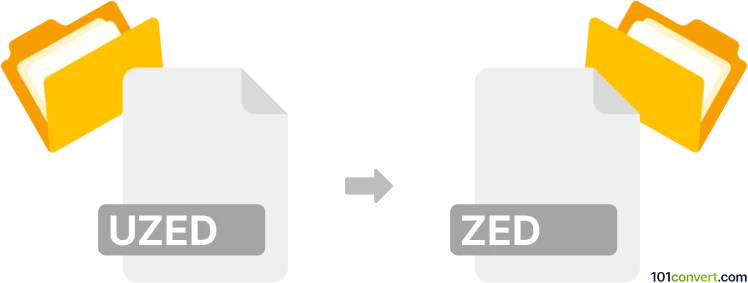
How to convert uzed to zed file
- Other formats
- No ratings yet.
uzed to zed conversion is most likely related to export of genealogy data from Compressed Unicode GEDCOM files (.uzed) to plain GEDCOM files (.zed). Both these formats are typically used in Family Tree Builder, which means that this is the right software for such export.
101convert.com assistant bot
2mos
Understanding UZED and ZED file formats
The UZED file format is a compressed archive format used primarily for bundling multiple files into a single package. It is often used for efficient storage and transfer of data. On the other hand, the ZED file format is another type of compressed archive, but it may use different compression algorithms or be associated with specific software applications.
How to convert UZED to ZED
Converting a UZED file to a ZED file involves decompressing the UZED archive and then recompressing the contents into a ZED format. This process can be done using specialized software that supports both formats.
Best software for UZED to ZED conversion
One of the best software options for converting UZED to ZED is WinRAR. This versatile tool supports a wide range of archive formats and provides a user-friendly interface for managing file conversions.
To convert using WinRAR, follow these steps:
- Open WinRAR and navigate to the UZED file you wish to convert.
- Select the file and click on File → Extract to to decompress the contents.
- Once extracted, select the files and click on File → Add to archive.
- Choose the ZED format from the list of available options and click OK to create the ZED archive.
Conclusion
Converting UZED files to ZED format is a straightforward process with the right tools. By using software like WinRAR, you can efficiently manage and convert your archive files.
Suggested software and links: uzed to zed converters
This record was last reviewed some time ago, so certain details or software may no longer be accurate.
Help us decide which updates to prioritize by clicking the button.