Convert USR to XML
How to convert USR files to XML format, including recommended software and step-by-step instructions.
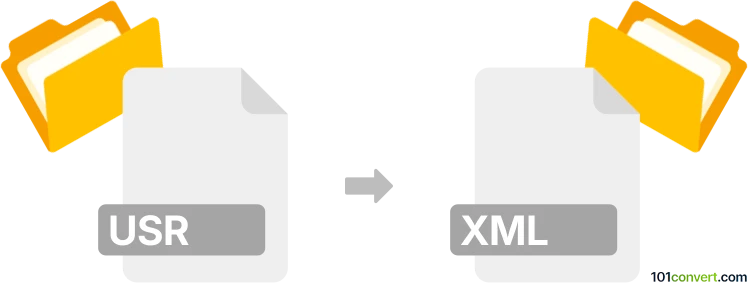
How to convert usr to xml file
- Other formats
- No ratings yet.
101convert.com assistant bot
52m
Understanding usr and xml file formats
USR files are typically proprietary data files used by specific software applications, such as user profile data, configuration settings, or custom data storage. The structure and content of a USR file depend on the program that created it, and it is often not standardized.
XML (eXtensible Markup Language) is a widely-used, text-based format for representing structured data. XML files are both human-readable and machine-readable, making them ideal for data interchange between different systems and applications.
Why convert usr to xml?
Converting a USR file to XML allows you to make the data more accessible, portable, and compatible with a wide range of software tools. XML's structured format is ideal for data analysis, sharing, and integration with other systems.
How to convert usr to xml
The conversion process depends on the origin of the USR file. If the USR file is from a well-known application (such as Golden Software Surfer), you can often export or save the data in XML format using the application's built-in features. If the USR file is proprietary or undocumented, you may need to use a specialized converter or write a custom script to extract and reformat the data.
Recommended software for usr to xml conversion
- Golden Software Surfer: If your USR file is a Surfer project, open it in Surfer and use File → Export or File → Save As to export data in a supported format (such as CSV), then use a spreadsheet or scripting tool to convert CSV to XML.
- Custom scripts: For unsupported USR formats, use Python with libraries like xml.etree.ElementTree to parse the USR file (if its structure is known) and write the data to XML.
- Online converters: Some online tools may support USR to XML conversion, but ensure your data is not sensitive before uploading.
Step-by-step conversion example using Surfer
- Open your USR file in Surfer.
- Go to File → Export and choose a common format like CSV.
- Open the exported CSV in Excel or a text editor.
- Use a tool or script to convert the CSV data to XML format.
Tips and considerations
- Always back up your original USR file before conversion.
- If the USR file format is undocumented, try to find documentation or contact the software vendor for assistance.
- Check the resulting XML file for data integrity and completeness.
Note: This usr to xml conversion record is incomplete, must be verified, and may contain inaccuracies. Please vote below whether you found this information helpful or not.