Convert USR to FM5
How to convert USR files to FM5 for use in FileMaker Pro 5, including best practices and software tips.
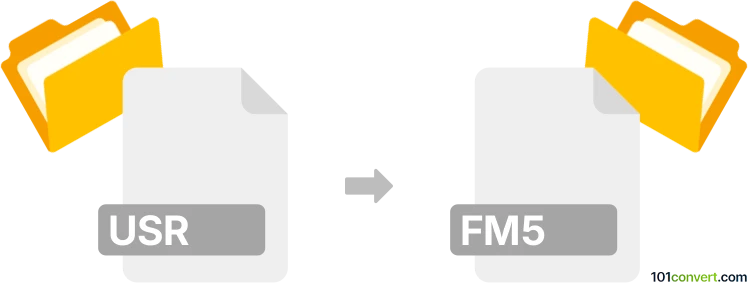
How to convert usr to fm5 file
- Other formats
- No ratings yet.
101convert.com assistant bot
1h
Understanding the usr and fm5 file formats
USR files are typically user data or configuration files used by various software applications. The specific structure and content of a USR file depend on the program that created it, and it is not a standardized format. FM5 files, on the other hand, are associated with FileMaker Pro 5, a popular database management application. FM5 files store database information, layouts, and scripts used within FileMaker Pro 5.
Why convert usr to fm5?
Converting a USR file to an FM5 file is typically necessary when you want to import user data or configuration information into a FileMaker Pro 5 database. This process allows you to leverage FileMaker's database management and reporting features with your existing data.
How to convert usr to fm5
Since USR files are not standardized, the conversion process depends on the specific application that created the USR file. Generally, you will need to export the data from the original application into a format that FileMaker Pro 5 can import, such as CSV or tab-delimited text. Then, you can import this data into FileMaker Pro 5 and save it as an FM5 file.
Step-by-step conversion process
- Open the application that created the USR file.
- Use the application's export feature to save the data in a common format like CSV or TXT. This is usually found under File → Export.
- Launch FileMaker Pro 5.
- Create a new database or open an existing one.
- Go to File → Import Records → File... and select the exported CSV or TXT file.
- Map the fields as needed and complete the import process.
- Save the database, which will now be in the FM5 format.
Best software for usr to fm5 conversion
The most reliable method is to use the original software that created the USR file for exporting, and FileMaker Pro 5 for importing and saving as FM5. There are no direct converters for USR to FM5 due to the proprietary nature of USR files, so manual export and import is recommended.
Tips for a successful conversion
- Check the documentation of the software that created the USR file for export options.
- Ensure the exported data is clean and well-formatted for import into FileMaker Pro 5.
- Back up your original files before starting the conversion process.
Note: This usr to fm5 conversion record is incomplete, must be verified, and may contain inaccuracies. Please vote below whether you found this information helpful or not.