Convert TXT to WPS
How to convert TXT files to WPS format using WPS Office Writer or online converters.
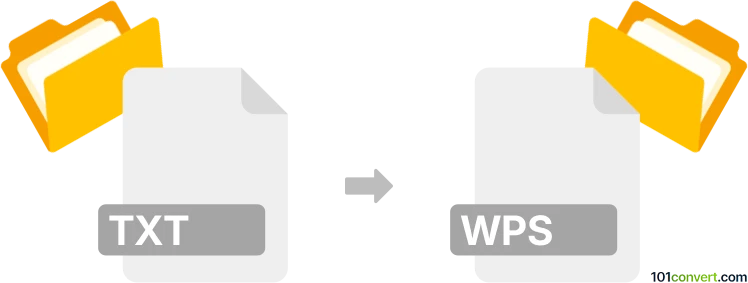
How to convert txt to wps file
- Other formats
- No ratings yet.
101convert.com assistant bot
4h
Understanding txt and wps file formats
TXT files are simple, plain text documents that contain unformatted text. They are widely used for storing notes, code, and other basic information without any special formatting or structure.
WPS files are document files created by Kingsoft Writer, part of the WPS Office suite. WPS files support rich text formatting, images, tables, and other advanced document features, similar to Microsoft Word's DOC format.
Why convert txt to wps?
Converting a TXT file to WPS format allows you to add formatting, images, and other enhancements to your plain text. This is useful for creating professional documents or sharing files with users who use WPS Office.
How to convert txt to wps
The most reliable way to convert a TXT file to WPS is by using WPS Office Writer. Here’s how you can do it:
- Open WPS Office Writer.
- Go to File → Open and select your TXT file.
- The file will open as a new document. You can now add formatting, images, or other elements as needed.
- To save as a WPS file, go to File → Save As and choose WPS as the file format.
Best software for txt to wps conversion
WPS Office Writer is the best and most compatible software for converting TXT files to WPS format. It is available for Windows, macOS, Linux, and mobile platforms. Alternatively, you can use online converters like Zamzar, but for best formatting results, WPS Office is recommended.
Tips for successful conversion
- Review your TXT file for any special characters or formatting before conversion.
- After conversion, check the WPS file to ensure all content appears as expected.
- Use WPS Office’s formatting tools to enhance your document after conversion.
Note: This txt to wps conversion record is incomplete, must be verified, and may contain inaccuracies. Please vote below whether you found this information helpful or not.