Convert TXT to DBF
How to convert TXT files to DBF format using Excel, DBF Viewer 2000, or online converters.
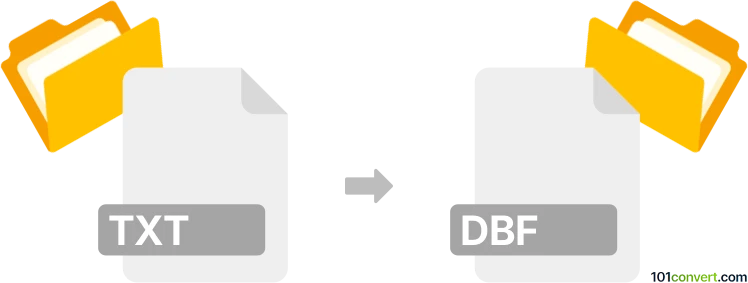
How to convert txt to dbf file
- Other formats
- No ratings yet.
101convert.com assistant bot
3h
Understanding txt and dbf file formats
TXT files are plain text documents that contain unformatted text. They are widely used for storing data in a simple, human-readable format, often with values separated by tabs or commas. DBF files, on the other hand, are database files originally associated with dBASE and other database management systems. They store structured data in a tabular format, making them suitable for use in database applications and GIS software.
Why convert txt to dbf?
Converting a TXT file to a DBF format is useful when you need to import plain text data into database systems or GIS tools that require the DBF format. This conversion allows for better data organization, indexing, and querying capabilities.
How to convert txt to dbf
There are several methods to convert TXT files to DBF format. The best approach depends on your needs and the complexity of your data. Here are the most effective solutions:
1. Using DBF Viewer 2000
DBF Viewer 2000 is a powerful tool for working with DBF files and supports direct conversion from TXT:
- Open DBF Viewer 2000.
- Go to File → Import → Text file.
- Select your TXT file and configure the delimiter and field mapping.
- Click OK to import and then File → Save As to save as DBF.
2. Using Microsoft Excel
Excel can import TXT files and export them as DBF:
- Open Excel and go to File → Open to select your TXT file.
- Use the Text Import Wizard to set delimiters and column formats.
- Once imported, go to File → Save As and choose DBF as the file type.
3. Online converters
Web-based tools like Convertio or OnlineConvertFree allow you to upload a TXT file and download the converted DBF file. These are convenient for quick conversions without installing software.
Best software recommendation
DBF Viewer 2000 is highly recommended for its robust import options, ease of use, and reliable DBF output. It handles large files and complex data structures efficiently.
Tips for successful conversion
- Ensure your TXT file uses consistent delimiters (comma, tab, etc.).
- Check that the first row contains column headers for easier mapping.
- Review the imported data before saving as DBF to avoid data loss or misalignment.
Note: This txt to dbf conversion record is incomplete, must be verified, and may contain inaccuracies. Please vote below whether you found this information helpful or not.