Convert TXT to WP
How to convert TXT files to WP format using Corel WordPerfect and other available tools.
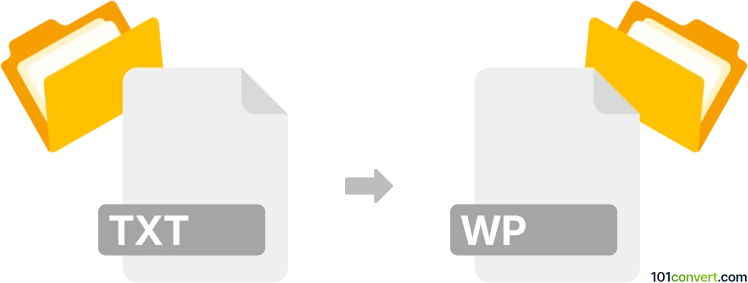
How to convert txt to wp file
- Other formats
- No ratings yet.
101convert.com assistant bot
10h
Understanding txt and wp file formats
TXT files are simple text documents containing unformatted text. They are widely used for storing notes, code, and other plain text data. WP files are associated with WordPerfect, a word processing application developed by Corel. WP files support rich formatting, images, tables, and other advanced document features.
Why convert txt to wp?
Converting a TXT file to a WP file allows you to take advantage of WordPerfect's formatting capabilities, such as fonts, styles, and layout options, which are not available in plain text files.
How to convert txt to wp
The most reliable way to convert a TXT file to a WP file is by using Corel WordPerfect itself. Here’s how you can do it:
- Open WordPerfect.
- Go to File → Open and select your TXT file.
- Once the file is open, you can apply formatting as needed.
- To save as a WP file, go to File → Save As.
- In the Save as type dropdown, select WordPerfect Document (*.wp, *.wpd).
- Click Save.
Best software for txt to wp conversion
Corel WordPerfect is the best and most compatible software for converting TXT to WP files. It ensures that your text is properly imported and allows you to add formatting before saving in the WP format.
Alternative methods
If you do not have access to WordPerfect, you can try using online file converters such as Zamzar or Convertio. However, these may not always support the WP format or may have limitations on file size and formatting.
Summary
Converting TXT files to WP format is best done using Corel WordPerfect. This method preserves your content and allows you to enhance your document with advanced formatting features.
Note: This txt to wp conversion record is incomplete, must be verified, and may contain inaccuracies. Please vote below whether you found this information helpful or not.