Convert TXT to WK1
How to convert TXT files to Lotus 1-2-3 WK1 spreadsheets using LibreOffice Calc or Excel.
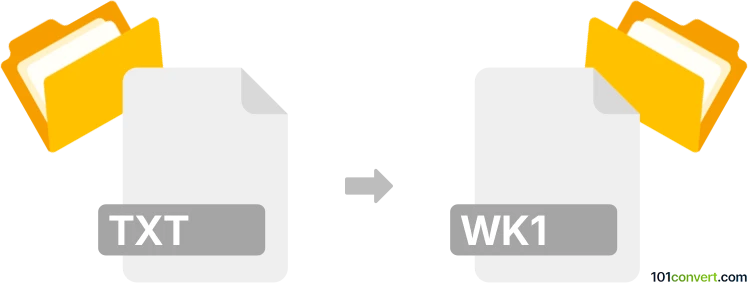
How to convert txt to wk1 file
- Other formats
- No ratings yet.
101convert.com assistant bot
10h
Understanding txt and wk1 file formats
TXT files are plain text documents that contain unformatted text. They are widely used for storing simple data, notes, or information that does not require any special formatting or structure. WK1 files, on the other hand, are spreadsheet files created by Lotus 1-2-3, a popular spreadsheet application from the 1980s and 1990s. WK1 files store data in a tabular format, supporting formulas, numbers, and text within cells.
Why convert txt to wk1?
Converting a TXT file to a WK1 format is useful when you need to import plain text data into a Lotus 1-2-3 spreadsheet for further analysis, calculation, or formatting. This is especially relevant for legacy systems or when working with historical data.
How to convert txt to wk1
Since Lotus 1-2-3 is no longer widely used, direct conversion tools are rare. However, you can use spreadsheet software that supports both formats or intermediary steps:
- Open your TXT file in a spreadsheet program like Microsoft Excel or LibreOffice Calc using File → Open.
- Ensure the data is properly separated into columns (use the import wizard if prompted).
- Once the data is loaded, go to File → Save As or File → Export.
- Select Lotus 1-2-3 (*.wk1) as the output format (this option is available in older versions of Excel and in LibreOffice Calc).
- Save the file. Your data is now in WK1 format.
Best software for txt to wk1 conversion
LibreOffice Calc is the recommended free and open-source software for this conversion. It supports both importing TXT files and exporting to the WK1 format. To convert:
- Open LibreOffice Calc.
- Use File → Open to load your TXT file.
- After verifying the data, use File → Save As and choose Lotus 1-2-3 (*.wk1) as the file type.
For batch conversions or automation, consider using command-line tools like Gnumeric with scripting, though this requires more technical expertise.
Tips and considerations
- Ensure your TXT file uses a delimiter (such as commas or tabs) for proper column separation.
- Some formatting or special characters may not be supported in the WK1 format.
- Always verify the converted file in Lotus 1-2-3 or compatible software to ensure data integrity.
Note: This txt to wk1 conversion record is incomplete, must be verified, and may contain inaccuracies. Please vote below whether you found this information helpful or not.