Convert TXT to SBV
How to convert TXT files to SBV subtitle format using software like Aegisub or online tools.
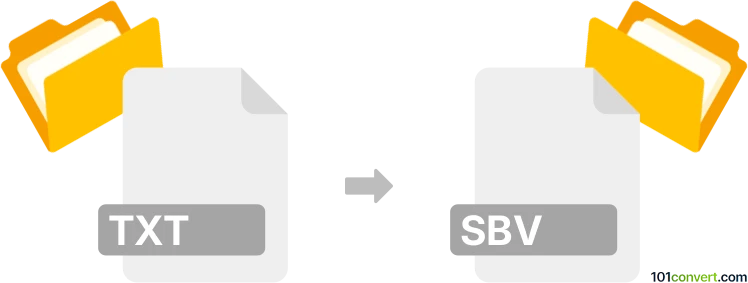
How to convert txt to sbv file
- Other formats
- No ratings yet.
101convert.com assistant bot
4h
Understanding txt and sbv file formats
TXT files are simple text documents that contain unformatted text. They are widely used for storing notes, scripts, and other plain text data. SBV (SubViewer Subtitle) files, on the other hand, are subtitle files used primarily for video captions. SBV files contain time codes and corresponding subtitle text, making them suitable for platforms like YouTube.
Why convert txt to sbv?
Converting a TXT file to SBV format is essential when you want to use plain text as subtitles for videos. The SBV format structures the text with time codes, allowing video players to display captions at the correct times.
How to convert txt to sbv
To convert a TXT file to SBV, you need to format your text with time codes. This process can be done manually or with specialized software. Here’s how you can do it:
- Manual conversion: Open your TXT file in a text editor and add SBV time codes before each subtitle line. The format is:
0:00:00.000,0:00:04.000
Your subtitle text here - Automated conversion: Use subtitle editing software to automate the process and ensure accuracy.
Best software for txt to sbv conversion
Aegisub is a popular, free subtitle editor that supports various subtitle formats, including SBV. Here’s how to use it:
- Open Aegisub and import your TXT file.
- Manually assign time codes to each subtitle line.
- Go to File → Export Subtitles and select SBV as the output format.
Alternatively, Subtitle Edit is another excellent tool that allows you to import TXT files, synchronize subtitles, and export them as SBV files.
Online converters
If you prefer not to install software, online converters like Subtitle Tools (subtitletools.com) offer TXT to SBV conversion. Simply upload your TXT file, adjust the timing, and download the SBV file.
Tips for accurate conversion
- Ensure each subtitle line is short and readable.
- Double-check time codes for synchronization with the video.
- Preview the SBV file in a video player before finalizing.
Note: This txt to sbv conversion record is incomplete, must be verified, and may contain inaccuracies. Please vote below whether you found this information helpful or not.