Convert TXT to PRC
How to convert TXT files to PRC ebook format for Kindle and other e-readers using Calibre or online tools.
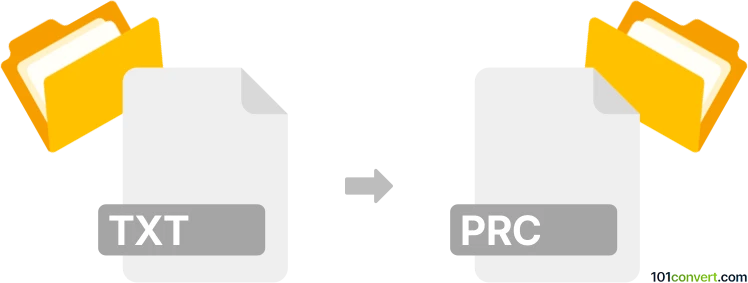
How to convert txt to prc file
- Other formats
- No ratings yet.
101convert.com assistant bot
10h
Understanding txt and prc file formats
TXT files are simple, plain text documents that contain unformatted text. They are widely used for storing notes, code, and other basic information without any special formatting or multimedia content.
PRC files, in the context of ebooks, refer to the Mobipocket eBook format. These files are used by e-readers such as Amazon Kindle and support features like bookmarks, annotations, and reflowable text. PRC files can contain both text and images, making them suitable for digital book distribution.
Why convert txt to prc?
Converting a TXT file to PRC format allows you to read plain text documents on e-readers that support the Mobipocket format. This conversion adds features such as navigation, metadata, and improved formatting, enhancing the reading experience on compatible devices.
How to convert txt to prc
The most reliable way to convert TXT files to PRC is by using specialized ebook management software. Calibre is a popular, free, and open-source tool that supports a wide range of ebook formats and conversion options.
Step-by-step conversion using Calibre
- Download and install Calibre from the official website.
- Open Calibre and click Add books to import your TXT file.
- Select the imported TXT file in your Calibre library.
- Click Convert books.
- In the conversion window, set the Output format to PRC.
- Adjust any metadata or formatting options as needed.
- Click OK to start the conversion.
- Once finished, right-click the book and select Open containing folder to find your new PRC file.
Alternative online converters
If you prefer not to install software, several online converters can handle TXT to PRC conversion. Websites like Zamzar and Online-Convert allow you to upload your TXT file and download the converted PRC file directly from your browser. However, for large files or batch conversions, Calibre remains the best choice.
Summary
Converting TXT to PRC enables you to enjoy plain text documents on e-readers with enhanced features. Calibre is the recommended software for this task, offering flexibility and robust conversion options.
Note: This txt to prc conversion record is incomplete, must be verified, and may contain inaccuracies. Please vote below whether you found this information helpful or not.