Convert TXT to KMZ
How to convert TXT files with coordinates to KMZ for use in Google Earth and mapping applications.
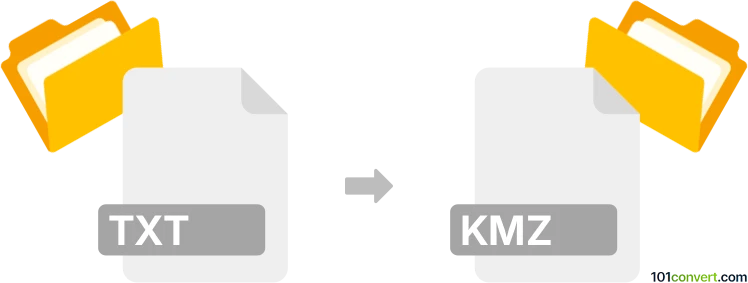
How to convert txt to kmz file
- Other formats
- No ratings yet.
101convert.com assistant bot
9h
Understanding TXT and KMZ file formats
TXT files are simple text documents that contain unformatted text. They are widely used for storing data, including coordinates or location information, in a human-readable format. KMZ files, on the other hand, are compressed KML (Keyhole Markup Language) files used by mapping applications like Google Earth. KMZ files can store geographic data, placemarks, paths, and images, making them ideal for visualizing locations on a map.
Why convert TXT to KMZ?
Converting a TXT file containing geographic coordinates or location data to a KMZ file allows you to visualize and share this information easily in mapping software such as Google Earth. This is especially useful for planning routes, sharing points of interest, or analyzing spatial data.
How to convert TXT to KMZ
To convert a TXT file to a KMZ file, you need to transform the plain text data into a structured format that mapping software can interpret. This usually involves converting the text into KML and then compressing it into KMZ. Here’s a step-by-step process:
- Prepare your TXT file: Ensure your TXT file contains coordinates in a recognizable format (e.g., latitude, longitude, and optional name or description).
- Convert TXT to KML: Use a tool or software to map your text data into KML format. This can be done manually or with specialized software.
- Compress KML to KMZ: Once you have a KML file, compress it into a KMZ file using a ZIP utility or through the export function in mapping software.
Best software for TXT to KMZ conversion
- Google Earth Pro: Import your TXT file using File → Open, select the correct delimiter, and map the columns to latitude and longitude. After importing, right-click the imported data in the Places panel and choose Save Place As to export as KMZ.
- GPS Visualizer: An online tool that allows you to upload a TXT file and convert it directly to KMZ. Visit GPS Visualizer Convert, upload your file, and select KMZ as the output format.
- QGIS: Open-source GIS software. Import your TXT as a delimited text layer, then export it using Layer → Export → Save Features As and choose KMZ as the format.
Tips for successful conversion
- Ensure your TXT file uses a consistent delimiter (comma, tab, or space).
- Include headers for latitude and longitude columns for easier mapping.
- Check the output in Google Earth or another mapping tool to verify accuracy.
Note: This txt to kmz conversion record is incomplete, must be verified, and may contain inaccuracies. Please vote below whether you found this information helpful or not.