Convert TXT to GZ
How to compress TXT files into GZ format for efficient storage and transfer using top tools and methods.
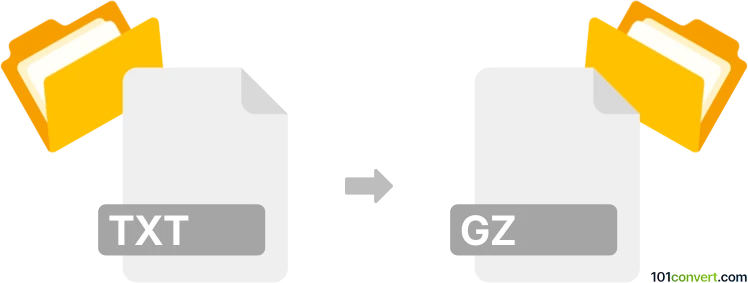
How to convert txt to gz file
- Other formats
- No ratings yet.
101convert.com assistant bot
3h
Understanding TXT and GZ file formats
TXT files are plain text documents that contain unformatted text. They are widely used for storing notes, logs, and readable data without any special formatting or structure. GZ files, on the other hand, are compressed archives created using the GNU Zip (gzip) compression algorithm. GZ files are commonly used on Unix and Linux systems to reduce file size and facilitate faster file transfers.
Why convert TXT to GZ?
Converting a TXT file to GZ format is useful for saving disk space, speeding up file transfers, and archiving large text files. Compression is especially beneficial when dealing with large log files or datasets that need to be stored or shared efficiently.
How to convert TXT to GZ
The conversion process involves compressing the TXT file using a tool that supports the gzip format. This can be done using command-line utilities or dedicated software.
Best software for TXT to GZ conversion
- 7-Zip (Windows): A free and open-source file archiver that supports gzip compression. To convert, right-click your TXT file, select 7-Zip → Add to archive..., then choose gzip as the archive format.
- gzip command-line tool (Linux, macOS, Windows with WSL): Open a terminal and run
gzip filename.txt. This will createfilename.txt.gz. - WinRAR (Windows): Right-click the TXT file, select Add to archive..., and choose GZIP as the archive format.
- Online converters: Websites like Convertio allow you to upload a TXT file and download the compressed GZ version directly in your browser.
Step-by-step example using gzip (Linux/macOS)
- Open the terminal.
- Navigate to the folder containing your TXT file.
- Run:
gzip yourfile.txt - The original file will be replaced by
yourfile.txt.gz.
Tips for successful conversion
- Always keep a backup of your original TXT file before compressing.
- GZ files are single-file archives; if you need to compress multiple files, consider using TAR.GZ format.
- Most modern operating systems can decompress GZ files natively or with free tools.
Note: This txt to gz conversion record is incomplete, must be verified, and may contain inaccuracies. Please vote below whether you found this information helpful or not.