Convert TXT to CRYPT
Learn how to convert TXT files to CRYPT using OpenSSL.
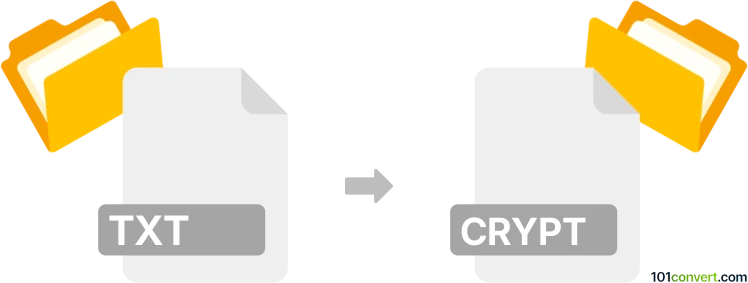
How to convert txt to crypt file
- Text files
- No ratings yet.
Understanding TXT and CRYPT file formats
TXT files are plain text documents without any special formatting or media. They can be opened and edited with any text editor like Notepad or TextEdit. CRYPT files are encrypted files created by various applications, primarily messaging apps like WhatsApp. These files contain encrypted versions of message databases and are not meant to be directly viewed or edited.
Converting TXT to CRYPT
Converting a TXT file to a CRYPT format is unusual because CRYPT files are designed for security and are typically generated by an application's internal processes. However, you can use software that supports encryption if you need to encrypt a TXT file for security purposes.
One recommended tool is OpenSSL. It is a robust, open-source toolkit for SSL and TLS protocols and includes an encryption feature.
Using OpenSSL to encrypt TXT files
To encrypt a TXT file using OpenSSL, follow these steps:
- Install OpenSSL from their official website.
- Open a command prompt or terminal.
- Type the following command:
openssl enc -aes-256-cbc -salt -in file.txt -out file.txt.crypt - Enter a password when prompted to secure the file.
This command uses AES-256-CBC encryption to secure your TXT file, turning it into a CRYPT-like file. Remember, the actual .crypt extension is proprietary and typically used by specific applications.
101convert.com assistant bot
2mos
Understanding TXT and CRYPT file formats
TXT files are plain text files that contain unformatted text. They are widely used for storing simple text data and can be opened with any text editor. CRYPT files, on the other hand, are encrypted files often associated with WhatsApp's message backup system. These files are used to secure data and require specific software to decrypt and access the content.
How to convert TXT to CRYPT
Converting a TXT file to a CRYPT file involves encrypting the text data. This process is not straightforward as it requires encryption software that supports the CRYPT format. The conversion is typically done to secure the text data for privacy or security reasons.
Best software for TXT to CRYPT conversion
One of the best tools for converting TXT files to CRYPT format is OpenSSL. This open-source software provides a robust set of encryption tools that can be used to encrypt text files into various formats, including CRYPT. To perform the conversion, you can use the command line interface of OpenSSL to encrypt the TXT file.
Steps to convert using OpenSSL
- Install OpenSSL on your computer.
- Open the command line interface.
- Use the command:
openssl enc -aes-256-cbc -in file.txt -out file.cryptto encrypt the TXT file into a CRYPT file. - Ensure you remember the encryption password used during the process.
By following these steps, you can successfully convert a TXT file into a CRYPT file, ensuring your data is encrypted and secure.