Convert TXT to ASCII
Converting plain .txt files to .ascii format.
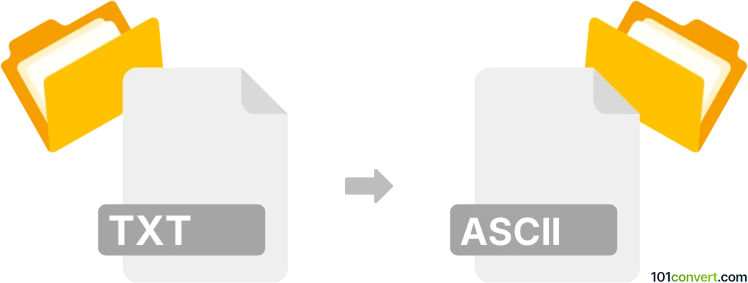
How to convert txt to ascii file
- Text files
- No ratings yet.
Converting plain text files directly to ASCII text files (.txt to .ascii conversion) should be quite straightforward, since ASCII files are basically already plain text files encoded in the American Standard Code for Information Interchange (ASCII) - only texts with A-Z, 0-9 numbers and some special characters.
First, try to simply rename the suffix of your TXT file to ASCII. Alternatively, you can convert your text file using one of many available simple text editors, such as for instance Sublime Text, NotePad++, Brackets and re-save the original text file only with ASCII encoding.
101convert.com assistant bot
3mos
Understanding TXT and ASCII file formats
TXT files are plain text files that contain unformatted text. They are widely used for storing simple text data and can be opened by almost any text editor. ASCII files, on the other hand, are a subset of text files that use the American Standard Code for Information Interchange to represent text. ASCII files are limited to 128 characters, which include letters, numbers, and some special characters.
Why convert TXT to ASCII?
Converting a TXT file to an ASCII file can be useful when you need to ensure compatibility with systems that only support ASCII encoding. This conversion can help in reducing file size and ensuring that the text is represented in a universally recognized format.
Best software for TXT to ASCII conversion
One of the best tools for converting TXT to ASCII is Notepad++. This free text editor supports a wide range of encoding options, including ASCII. To convert a TXT file to ASCII using Notepad++, follow these steps:
- Open the TXT file in Notepad++.
- Go to Encoding → Convert to ANSI.
- Save the file, which will now be in ASCII format.
Another option is to use online converters like Convertio, which allows you to upload a TXT file and download it as an ASCII file.
Conclusion
Converting TXT files to ASCII is a straightforward process that can be accomplished using tools like Notepad++ or online converters. This ensures compatibility with systems that require ASCII encoding.