Convert TTF to JPG
How to convert TTF font files to JPG images using GIMP, Photoshop, or online tools.
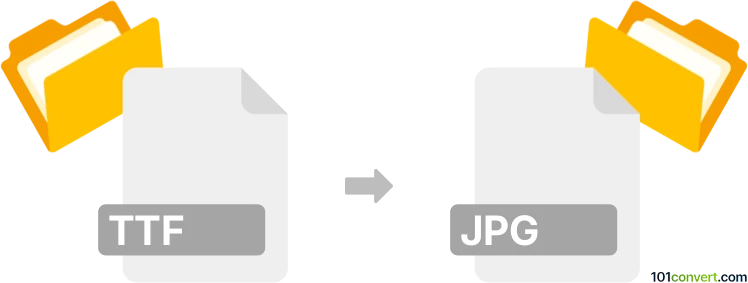
How to convert ttf to jpg file
- Other formats
- No ratings yet.
101convert.com assistant bot
5h
Understanding ttf and jpg file formats
TTF (TrueType Font) is a widely used font file format developed by Apple and Microsoft. It contains vector-based font outlines, allowing for scalable and high-quality text rendering on digital devices. JPG (or JPEG) is a popular raster image format known for its efficient compression and compatibility, commonly used for photographs and web images.
Why convert ttf to jpg?
Converting a TTF file to JPG is useful when you want to create a static image of specific text rendered in a particular font. This is often needed for graphic design, web use, or sharing font previews without distributing the font file itself.
How to convert ttf to jpg
Since TTF is a font file and JPG is an image, the conversion involves rendering text using the TTF font and saving the result as a JPG image. Here’s how you can do it:
Using GIMP (GNU Image Manipulation Program)
- Install the desired TTF font on your system.
- Open GIMP.
- Create a new image (File → New).
- Select the Text Tool and choose your installed TTF font.
- Type your desired text and adjust size and color as needed.
- Export the image as JPG (File → Export As → Select JPG).
Online converters
For quick conversions, online tools like Font2Image or Convertio allow you to upload a TTF file, enter your text, and download the rendered JPG image. These tools are convenient for simple tasks and do not require software installation.
Best software for ttf to jpg conversion
- GIMP – Free, open-source, and supports custom fonts and advanced image editing.
- Adobe Photoshop – Professional-grade, ideal for high-quality font rendering and image export.
- Font2Image (online) – Simple and fast for basic font-to-image needs.
Tips for best results
- Ensure the TTF font is properly installed on your system before use.
- Use high resolution settings in your image editor for crisp JPG output.
- Adjust anti-aliasing and smoothing options for better text appearance.
Note: This ttf to jpg conversion record is incomplete, must be verified, and may contain inaccuracies. Please vote below whether you found this information helpful or not.