Convert TTC to SVG
How to convert TTC font collections to SVG vector graphics using FontForge and other tools.
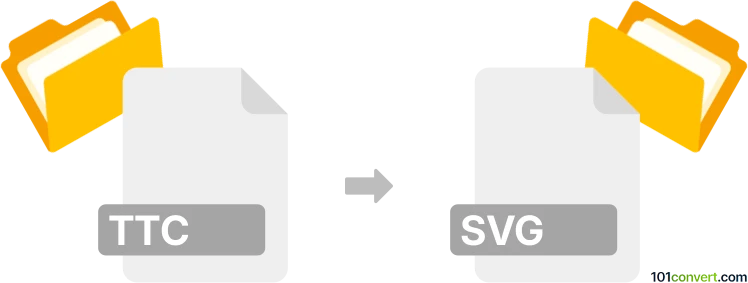
How to convert ttc to svg file
- Other formats
- No ratings yet.
101convert.com assistant bot
3h
Understanding ttc and svg file formats
TTC (TrueType Collection) is a font file format that allows multiple TrueType fonts to be stored in a single file. It is commonly used for East Asian language fonts and helps reduce file size by sharing glyph sets among fonts.
SVG (Scalable Vector Graphics) is an XML-based vector image format for two-dimensional graphics. SVG files are widely used for web graphics, icons, and illustrations because they are scalable without loss of quality.
Why convert ttc to svg?
Converting a TTC font file to SVG allows you to extract individual glyphs or characters as vector images. This is useful for web design, icon creation, or when you need scalable graphics from font glyphs.
How to convert ttc to svg
Direct conversion from TTC to SVG is not straightforward, as TTC is a font collection and SVG is a vector image format. The process involves two main steps:
- Extract individual TTF fonts from the TTC file.
- Convert TTF glyphs to SVG format.
Step 1: Extract TTF fonts from TTC
Use a font management tool like FontForge to open the TTC file and export the contained fonts as TTF files:
- Download and install FontForge (available for Windows, macOS, and Linux).
- Open FontForge and go to File → Open, then select your TTC file.
- FontForge will display the fonts within the TTC. Choose the font you want and go to File → Generate Fonts to export as TTF.
Step 2: Convert TTF glyphs to SVG
Once you have the TTF file, you can extract individual glyphs as SVG:
- In FontForge, open the TTF file.
- Select the glyph you want to export.
- Go to File → Export and choose SVG as the output format.
Repeat this process for each glyph you wish to convert to SVG.
Recommended software for ttc to svg conversion
- FontForge – Free, open-source, and supports both TTC extraction and SVG export.
- OnlineFontConverter – For simple TTF to SVG conversion after extracting TTF from TTC.
Summary
To convert TTC to SVG, first extract TTF fonts using FontForge, then export desired glyphs as SVG. This two-step process ensures you get high-quality, scalable vector graphics from your font collections.
Note: This ttc to svg conversion record is incomplete, must be verified, and may contain inaccuracies. Please vote below whether you found this information helpful or not.