Convert TS to MPEG4
How to convert TS video files to MPEG4 (MP4) format using HandBrake, FFmpeg, or Any Video Converter.
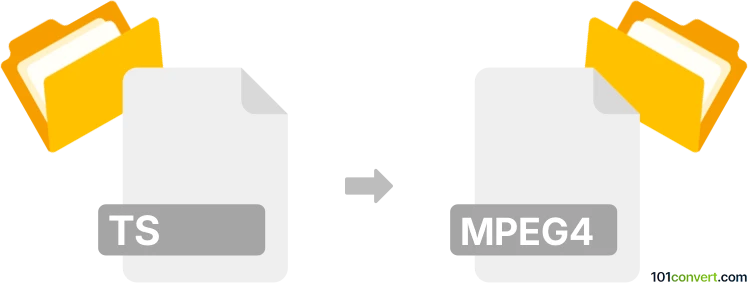
How to convert ts to mpeg4 file
- Other formats
- No ratings yet.
101convert.com assistant bot
4h
Understanding TS and MPEG4 file formats
TS (Transport Stream) is a video stream format commonly used for broadcasting and streaming digital video, especially in television systems like DVB and ATSC. It is designed to encapsulate audio, video, and data in a way that is robust against errors, making it ideal for transmission over unreliable networks.
MPEG4 refers to a family of video and audio coding standards, with MP4 being the most popular container format for storing video, audio, subtitles, and images. MPEG4 files are widely supported across devices and platforms, making them a preferred choice for video playback and sharing.
Why convert TS to MPEG4?
Converting TS files to MPEG4 (MP4) format is often necessary for improved compatibility, easier editing, and better compression. MPEG4 files are supported by most media players, smartphones, and online platforms, whereas TS files may require specialized software.
Best software for TS to MPEG4 conversion
One of the most reliable and versatile tools for converting TS to MPEG4 is HandBrake. It is a free, open-source video transcoder available for Windows, macOS, and Linux.
How to convert TS to MPEG4 using HandBrake
- Download and install HandBrake from the official website.
- Open HandBrake and click File → Open Source to select your TS file.
- In the Summary tab, set the format to MP4.
- Choose your desired video and audio settings.
- Click Browse to select the output location and filename.
- Press Start Encode to begin the conversion process.
Alternative converters
- FFmpeg: A powerful command-line tool for advanced users. Example command:
ffmpeg -i input.ts -c:v libx264 -c:a aac output.mp4 - Any Video Converter: A user-friendly option with batch conversion support.
Tips for successful conversion
- Check the output file for audio/video sync issues.
- Adjust bitrate and resolution for optimal quality and file size.
- Use hardware acceleration if available for faster conversion.
Note: This ts to mpeg4 conversion record is incomplete, must be verified, and may contain inaccuracies. Please vote below whether you found this information helpful or not.