Convert TS to DIVX
How to convert TS video files to DIVX format using top software and online tools for better compatibility.
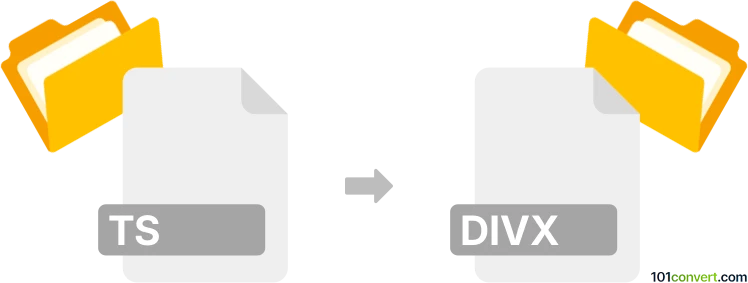
How to convert ts to divx file
- Other formats
- No ratings yet.
101convert.com assistant bot
2h
Understanding TS and DIVX file formats
TS (Transport Stream) is a video stream file format commonly used for storing video on DVDs and for broadcasting digital video. It is designed for reliable transmission of video and audio data, often containing MPEG-2 encoded video.
DIVX is a video codec and file format based on the MPEG-4 standard, known for its ability to compress lengthy video segments into small sizes while maintaining relatively high visual quality. DIVX files are popular for video playback on computers and some DVD players.
Why convert TS to DIVX?
Converting TS files to DIVX format can significantly reduce file size and improve compatibility with a wider range of media players and devices. DIVX files are easier to share and store due to their efficient compression.
Best software for TS to DIVX conversion
One of the most reliable tools for converting TS to DIVX is Freemake Video Converter (Windows). It offers a user-friendly interface and supports a wide range of input and output formats, including TS and DIVX.
Another excellent option is HandBrake (Windows, macOS, Linux), though it does not natively output DIVX files. However, you can use HandBrake to convert TS to MP4 or AVI, then use a tool like Any Video Converter to convert the result to DIVX.
How to convert TS to DIVX using Freemake Video Converter
- Download and install Freemake Video Converter from the official website.
- Open the program and click +Video to add your TS file.
- Select to AVI as the output format, then choose the DIVX codec in the settings.
- Click Convert to start the conversion process.
- Once finished, your new DIVX file will be saved to the specified location.
Online alternatives
If you prefer not to install software, online converters like Online-Convert.com or Convertio can handle TS to DIVX conversion. Simply upload your TS file, select DIVX as the output format, and download the converted file.
Tips for successful conversion
- Ensure your TS file is not corrupted before conversion.
- Check the output settings to maintain the desired video quality.
- For large files, desktop software is generally faster and more reliable than online tools.
Note: This ts to divx conversion record is incomplete, must be verified, and may contain inaccuracies. Please vote below whether you found this information helpful or not.