Convert TS to M3U8
How to convert TS video files to M3U8 playlists for adaptive HLS streaming using FFmpeg.
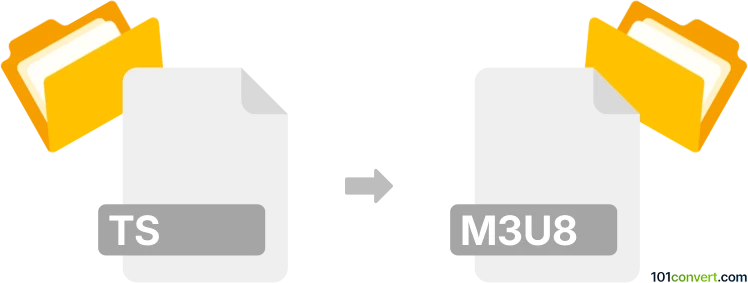
How to convert ts to m3u8 file
- Other formats
- No ratings yet.
101convert.com assistant bot
12h
Understanding TS and M3U8 file formats
TS (Transport Stream) is a video stream file format used primarily for broadcasting and streaming video content. It is commonly used for storing video on DVDs and for streaming over the internet, especially in live streaming scenarios.
M3U8 is a playlist file format based on the M3U format, encoded in UTF-8. It is widely used for HTTP Live Streaming (HLS), where it acts as an index file that references multiple TS video segments, allowing adaptive streaming over the web.
Why convert TS to M3U8?
Converting TS files to M3U8 format is essential for enabling adaptive streaming via HLS. This allows viewers to stream video content efficiently across different devices and network conditions, as the M3U8 playlist manages the sequence and quality of TS segments.
How to convert TS to M3U8
The conversion process involves segmenting the TS file and generating an M3U8 playlist that references these segments. This is typically done using specialized video processing software.
Best software for TS to M3U8 conversion
FFmpeg is the most recommended tool for converting TS files to M3U8 playlists. It is a powerful, open-source multimedia framework that supports a wide range of video and audio processing tasks.
Steps to convert TS to M3U8 using FFmpeg
- Download and install FFmpeg from the official website.
- Open a command prompt or terminal window.
- Run the following command, replacing input.ts with your TS file name:
ffmpeg -i input.ts -codec: copy -start_number 0 -hls_time 10 -hls_list_size 0 -f hls output.m3u8
- This command will segment the TS file and create an output.m3u8 playlist referencing the segments.
Alternative tools
- HandBrake: While primarily a video transcoder, it can be used for basic TS to HLS conversions with some limitations.
- VLC Media Player: Offers basic streaming and conversion features, but FFmpeg is more robust for this specific task.
Conclusion
Converting TS files to M3U8 format is crucial for modern video streaming workflows. FFmpeg provides a reliable and flexible solution for this conversion, ensuring compatibility with HLS streaming platforms.
Note: This ts to m3u8 conversion record is incomplete, must be verified, and may contain inaccuracies. Please vote below whether you found this information helpful or not.