Convert TRP to VLC
How to convert .trp files to .vlc format.
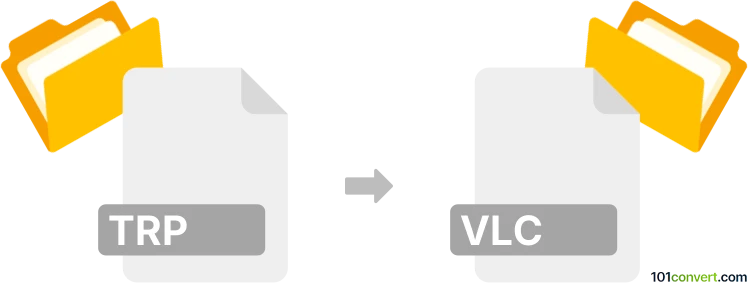
How to convert trp to vlc file
- Video
- No ratings yet.
Converting HD Video Transport Streams directly to a VLC Playlist (.trp to .vlc conversion) is, per se, not possible. But you can certainly add a TRP video to a VLC playlist, thus generating a .trp file.
There is really no need for a conversion, since the VLC Media Player supports a large amount of media formats, including .trp files, and also comes with its own conversion utility accessible through the 'Media -> Convert/Save as' function.
Simply put, it is impossible to convert TRP to VLC directly.
Thus, there is no so-called trp to vlc converter or a free online .trp to .vlc conversion tool.
101convert.com assistant bot
2mos
Understanding TRP and VLC file formats
TRP files are transport stream files used for storing audio, video, and data that are broadcasted over digital television. They are often used in high-definition television (HDTV) broadcasts and can contain multiple streams of data, including video, audio, and metadata.
VLC is not a file format but a popular media player known for its ability to play a wide range of audio and video formats. However, when referring to VLC in the context of file conversion, it usually means converting a file into a format that is compatible with the VLC media player, such as MP4, AVI, or MKV.
How to convert TRP to a VLC-compatible format
To convert a TRP file to a format that can be easily played on VLC, you need to use a file conversion tool. The goal is to convert the TRP file into a more common format like MP4 or MKV, which VLC can handle effortlessly.
Best software for TRP to VLC file conversion
One of the best software options for converting TRP files to a VLC-compatible format is HandBrake. HandBrake is a free, open-source video transcoder that supports a wide range of formats.
To convert using HandBrake, follow these steps:
- Download and install HandBrake from the official website.
- Open HandBrake and click on File to import your TRP file.
- Select a destination format like MP4 or MKV, which are compatible with VLC.
- Click on Start Encode to begin the conversion process.
Another excellent tool is VLC Media Player itself, which has a built-in conversion feature:
- Open VLC Media Player.
- Go to Media → Convert/Save.
- Add the TRP file you want to convert.
- Click on Convert/Save and choose the desired output format.
- Click Start to begin the conversion.
Suggested software and links: trp to vlc converters
This record was last reviewed some time ago, so certain details or software may no longer be accurate.
Help us decide which updates to prioritize by clicking the button.