Convert TIF to IMG
How to convert TIF images to IMG format, including recommended software and online tools.
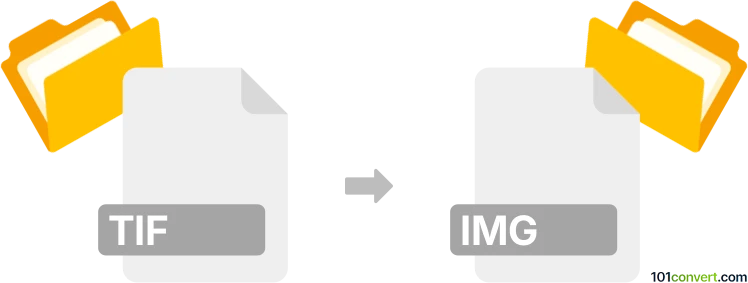
How to convert tif to img file
- Other formats
- No ratings yet.
101convert.com assistant bot
9h
Understanding tif and img file formats
TIF (Tagged Image File Format) is a widely used raster image format known for its high quality and support for lossless compression. It is commonly used in photography, publishing, and scanning due to its ability to store detailed image data and multiple layers.
IMG is a generic file extension that can refer to several types of image files. In the context of raster graphics, an IMG file often represents a raw bitmap image or a format used by specific software or devices. It is important to know the intended use or software compatibility when converting to IMG.
How to convert tif to img
Converting a TIF file to an IMG file typically involves saving the raster image data in a raw or compatible format. The process may vary depending on the specific IMG format required. For most raster image conversions, you can use image editing or conversion software that supports both formats.
Recommended software for tif to img conversion
- IrfanView (Windows): A lightweight and powerful image viewer and converter. To convert, open your TIF file, then use File → Save As and select IMG as the output format if available.
- XnConvert (Windows, macOS, Linux): Supports batch conversion and a wide range of formats. Load your TIF files, choose IMG as the output format, and start the conversion.
- GIMP (Windows, macOS, Linux): A free, open-source image editor. Open your TIF file, then use File → Export As and select IMG as the file type if supported.
For specialized IMG formats (such as those used in GIS or disk images), consider using dedicated software like GDAL for geospatial images or WinImage for disk images.
Online tif to img converters
Several online tools can convert TIF to IMG, such as Convertio and Zamzar. Simply upload your TIF file, select IMG as the output format, and download the converted file. Always verify the compatibility of the resulting IMG file with your intended application.
Summary
Converting TIF to IMG is straightforward with the right software. Choose a tool that supports both formats and ensure the IMG output matches your needs. IrfanView and XnConvert are excellent choices for most users.
Note: This tif to img conversion record is incomplete, must be verified, and may contain inaccuracies. Please vote below whether you found this information helpful or not.