Convert TGZ to ISO
How to convert TGZ archives to ISO images using extraction and ISO creation tools on any platform.
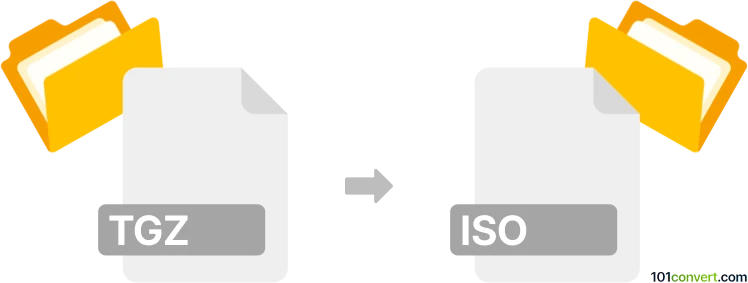
How to convert tgz to iso file
- Other formats
- No ratings yet.
101convert.com assistant bot
11h
Understanding tgz and iso file formats
TGZ is a compressed archive file format that combines TAR (Tape Archive) packaging with GZIP compression. It is commonly used on Unix and Linux systems to bundle and compress multiple files and directories into a single file for easier distribution and storage.
ISO is a disk image file format that represents an exact copy of an optical disc, such as a CD, DVD, or Blu-ray. ISO files are often used for distributing large software packages, operating systems, or for creating bootable media.
Why convert tgz to iso?
Converting a tgz archive to an iso image is useful when you want to distribute the contents of a compressed archive as a disk image, for example, to create a bootable CD/DVD or to mount the contents as a virtual drive.
How to convert tgz to iso
There is no direct one-step conversion from tgz to iso. The process involves two main steps:
- Extract the contents of the TGZ archive.
- Create an ISO image from the extracted files.
Step-by-step conversion process
- Extract the TGZ file:
- On Windows, use 7-Zip or WinRAR to extract the TGZ file.
- On Linux or macOS, use the terminal command: tar -xzf yourfile.tgz
- Create an ISO image:
- On Windows, use ImgBurn or AnyBurn:
- Open the software and select Create image file from files/folders.
- Add the extracted folder and choose the destination ISO file.
- Click Build or Create to generate the ISO.
- On Linux, use the terminal command: mkisofs -o output.iso /path/to/extracted_folder
Best software for tgz to iso conversion
- 7-Zip (Windows, free) – for extracting TGZ files.
- ImgBurn (Windows, free) – for creating ISO images.
- AnyBurn (Windows, free) – simple ISO creation tool.
- tar and mkisofs (Linux/macOS, command line) – for extraction and ISO creation.
Summary
To convert a tgz file to an iso image, first extract the archive and then use ISO creation software to package the extracted files into an ISO. 7-Zip and ImgBurn are recommended for Windows users, while Linux users can rely on built-in command line tools.
Note: This tgz to iso conversion record is incomplete, must be verified, and may contain inaccuracies. Please vote below whether you found this information helpful or not.