Convert TGA to OBJ
How to use TGA images as textures in OBJ 3D models and the best software for this workflow.
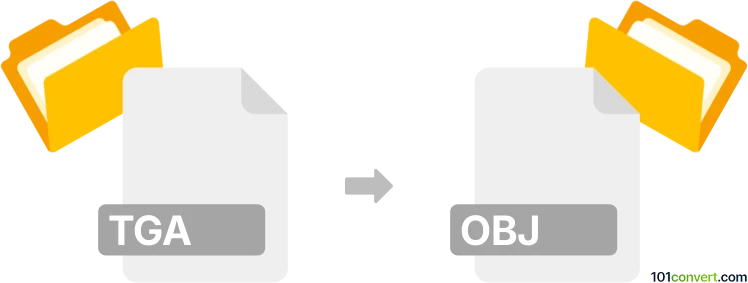
How to convert tga to obj file
- Other formats
- No ratings yet.
101convert.com assistant bot
1h
Understanding tga and obj file formats
TGA (Truevision Graphics Adapter) is a raster graphics file format developed by Truevision Inc. It is commonly used for storing texture images, especially in video games and 3D applications, due to its support for high color depths and alpha channels.
OBJ is a geometry definition file format developed by Wavefront Technologies. It is widely used for representing 3D models, including information about vertices, texture coordinates, normals, and faces. OBJ files can reference external image files (such as TGA) for textures, but do not store image data themselves.
Can you convert tga to obj directly?
Direct conversion from TGA (an image format) to OBJ (a 3D model format) is not possible because they serve fundamentally different purposes. However, you can use a TGA image as a texture and apply it to a 3D model, then export the model as an OBJ file with the texture mapped.
How to use a tga file as a texture in an obj model
To use a TGA image as a texture in an OBJ file, follow these steps:
- Import or create a 3D model in your preferred 3D software (such as Blender).
- Apply the TGA image as a texture to the model's material.
- Export the model as an OBJ file. The OBJ will reference the TGA file in its associated MTL (material) file.
Best software for tga to obj workflow
Blender is a powerful and free 3D modeling tool that supports both TGA textures and OBJ export. Here’s how to use it:
- Open Blender and import or create your 3D model.
- In the Shading workspace, add a new material and use the Image Texture node to load your TGA file.
- Assign the material to your model.
- Go to File → Export → Wavefront (.obj) to export your model. Ensure the Include Material option is checked so the TGA texture is referenced in the MTL file.
Summary
While you cannot convert a TGA image directly to an OBJ file, you can use the TGA as a texture for a 3D model and export the model as an OBJ. Blender is the recommended software for this workflow due to its robust support for both formats and its free availability.
Note: This tga to obj conversion record is incomplete, must be verified, and may contain inaccuracies. Please vote below whether you found this information helpful or not.