Convert TGA to DAE
How to use TGA images as textures in DAE 3D models using Blender and other 3D software.
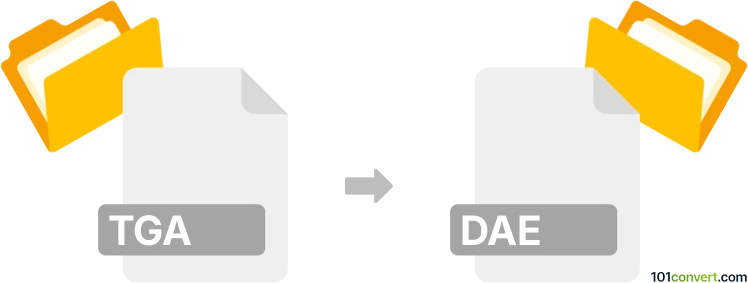
How to convert tga to dae file
- Other formats
- No ratings yet.
101convert.com assistant bot
2h
Understanding TGA and DAE file formats
TGA (Truevision Graphics Adapter) is a raster graphics file format commonly used for storing images, textures, and digital artwork. It supports various color depths and alpha channels, making it popular in video game development and graphic design.
DAE (Digital Asset Exchange), also known as COLLADA, is an XML-based file format used for exchanging 3D assets between different graphics software. DAE files can store 3D models, textures, animations, and scene information, making them ideal for interoperability in 3D workflows.
How to convert TGA to DAE
Converting a TGA image to a DAE file is not a direct process, as TGA is a 2D image format and DAE is a 3D model format. However, you can use TGA images as textures within a DAE file by applying them to 3D models in 3D modeling software.
Recommended software for TGA to DAE conversion
Blender is the best free and open-source software for this workflow. Here’s how you can use Blender to apply a TGA texture to a 3D model and export it as a DAE file:
- Open Blender and import or create your 3D model.
- Select the model and go to the Shading workspace.
- Add an Image Texture node and open your TGA file.
- Connect the image texture to the material’s Base Color.
- Adjust UV mapping if necessary to ensure the texture displays correctly.
- Go to File → Export → Collada (.dae) to save your model with the TGA texture embedded.
Other 3D modeling tools like Autodesk Maya or 3ds Max also support this workflow, but Blender is the most accessible and widely used option.
Key considerations
- TGA files cannot be converted to DAE directly; they must be used as textures within a 3D model.
- Ensure your 3D model’s UV mapping is set up correctly for the TGA texture to display as intended.
- When exporting to DAE, check the export settings to include textures and materials.
Note: This tga to dae conversion record is incomplete, must be verified, and may contain inaccuracies. Please vote below whether you found this information helpful or not.