Convert TEXT to SRT
How to convert text to srt. Creating SRT subtitles from text files. Possible text to srt converters.
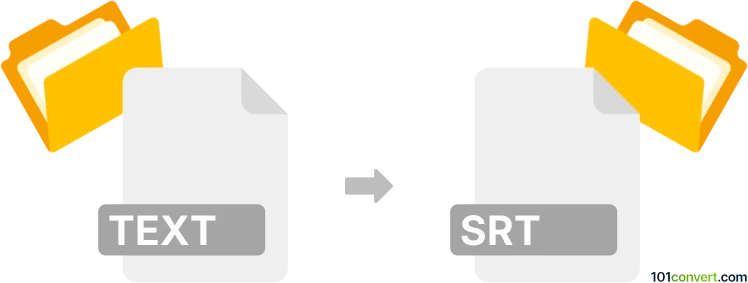
How to convert text to srt file
- Video subtitles
- No ratings yet.
text to srt conversion pretty much refers to the process of making movie/video subtitles based on text. You can import text files to subtitle generating programs and save them in one of the most common subtitle format - SubRip (.srt). Some simple editing changes (like typos) can also be fixed by using any text editor.
101convert.com assistant bot
2mos
Understanding text and SRT file formats
Text files are simple digital files that contain unformatted text. They are often used for storing information in a readable format and can be opened by most text editors. The file extension for text files is typically .txt.
SRT files, or SubRip Subtitle files, are used to store subtitle information for video content. They contain the subtitle text along with timing information to ensure the subtitles appear at the correct time during video playback. The file extension for SRT files is .srt.
How to convert text to SRT
Converting a text file to an SRT file involves adding timing information to the text so that it can be synchronized with video content. This process can be done manually or with the help of software tools.
Best software for text to SRT conversion
One of the best software options for converting text to SRT is Subtitle Edit. This free, open-source software allows users to create and edit subtitle files with ease. To convert a text file to SRT using Subtitle Edit, follow these steps:
- Open Subtitle Edit and go to File → New to create a new subtitle file.
- Copy and paste your text into the subtitle editor.
- Add timing information for each subtitle entry.
- Once complete, go to File → Save As and select the SRT format.
Another option is Aegisub, which is also a free tool for creating and editing subtitles. It offers advanced features for timing and styling subtitles.
This record was last reviewed some time ago, so certain details or software may no longer be accurate.
Help us decide which updates to prioritize by clicking the button.