Convert TEXT to NFO
How to convert text files to nfo format, including best practices and recommended software.
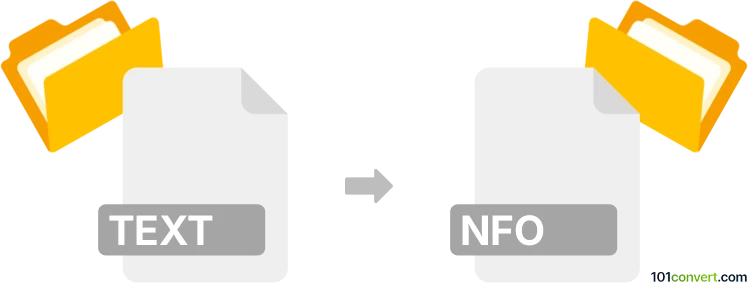
How to convert text to nfo file
- Other formats
- No ratings yet.
101convert.com assistant bot
1h
Understanding text and nfo file formats
Text files (with the .txt extension) are simple, unformatted documents that contain plain text. They are universally supported and can be opened and edited with any text editor. NFO files (with the .nfo extension) are also plain text files, but they are commonly used to provide information about digital releases, such as software or media. NFO files often include ASCII art and are best viewed with specialized viewers that preserve their formatting.
Why convert text to nfo?
Converting a text file to an nfo file is useful when you want to distribute information in a format recognized by the digital scene or to include ASCII art and metadata. The conversion is straightforward since both formats are plain text, but attention should be paid to encoding and formatting to ensure compatibility with NFO viewers.
How to convert text to nfo
Since both formats are plain text, conversion is as simple as changing the file extension from .txt to .nfo. However, for best results, especially if your file contains special characters or ASCII art, use a text editor that supports the CP437 or ASCII encoding.
Step-by-step conversion process
- Open your .txt file in a text editor such as Notepad++ or DAMN NFO Viewer.
- Ensure the encoding is set to Encoding → Character Sets → Western European → OEM-US (CP437) in Notepad++ for proper ASCII art display.
- Make any necessary formatting adjustments for NFO compatibility.
- Save the file with the File → Save As option and change the extension from .txt to .nfo.
Recommended software for text to nfo conversion
- Notepad++: Free, supports multiple encodings, and is ideal for editing and saving NFO files.
- DAMN NFO Viewer: Specialized for viewing NFO files and preserving ASCII art formatting.
- GetDiz: Another excellent NFO editor and viewer with support for ASCII art.
Tips for best results
- Always use a monospaced font to preserve ASCII art alignment.
- Check the file in an NFO viewer after conversion to ensure formatting is correct.
- Use the correct encoding (CP437) for maximum compatibility with NFO viewers.
Note: This text to nfo conversion record is incomplete, must be verified, and may contain inaccuracies. Please vote below whether you found this information helpful or not.