Convert TDL to XML
How to export Tally TDL data to XML format using Tally ERP's built-in export features.
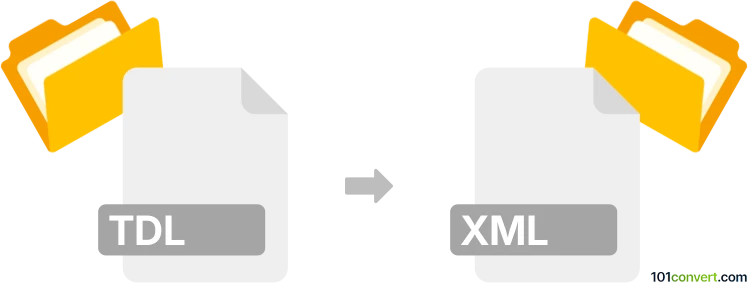
How to convert tdl to xml file
- Other formats
- No ratings yet.
101convert.com assistant bot
3h
Understanding tdl and xml file formats
TDL (Tally Definition Language) files are used by Tally, a popular accounting software, to define custom reports, vouchers, and data structures. TDL files are essentially scripts written in Tally's proprietary language, allowing users to extend and customize Tally's functionality.
XML (eXtensible Markup Language) is a widely-used, text-based format for representing structured data. XML files are platform-independent and are commonly used for data exchange between different systems and applications.
Why convert tdl to xml?
Converting TDL files to XML format is useful when you need to export Tally data or definitions for integration with other software, data analysis, or for use in web applications. XML's structured format makes it easier to process and share data across different platforms.
How to convert tdl to xml
There is no direct, automated tool that converts TDL scripts to XML, as TDL is a scripting language and XML is a data format. However, you can export data from Tally (which uses TDL scripts) into XML format using Tally's built-in export features. Here’s how you can do it:
- Open Tally ERP and load your company data.
- Navigate to the report or data you wish to export (e.g., Display → Account Books → Ledger).
- Press Alt+E or select Export from the menu.
- In the Export screen, set the Format to XML (Data Interchange).
- Choose the destination path and filename, then confirm to export.
This process exports the data defined or generated by your TDL scripts into an XML file, which can then be used for further processing or integration.
Best software for tdl to xml conversion
- Tally ERP: The native and most reliable way to export Tally data to XML format.
- Custom TDL Scripts: Advanced users can write TDL scripts to structure data specifically for XML export.
- Online converters: There are no direct online converters for TDL to XML, as the process is tightly integrated with Tally’s export functionality.
Tips for successful conversion
- Ensure your TDL script is correctly generating the data you need before exporting.
- Use Tally’s export options to customize the XML output as required.
- Validate the exported XML file using an XML validator to ensure it is well-formed.
Note: This tdl to xml conversion record is incomplete, must be verified, and may contain inaccuracies. Please vote below whether you found this information helpful or not.