Convert TDL to XLS
How to export Tally data using TDL scripts and convert it to XLS format for use in Excel.
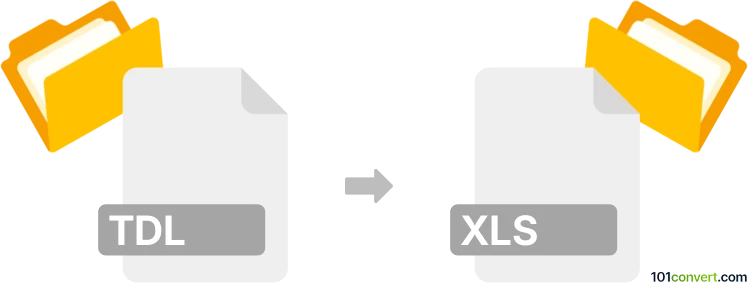
How to convert tdl to xls file
- Other formats
- No ratings yet.
101convert.com assistant bot
2h
Understanding TDL and XLS file formats
TDL files are typically associated with Tally Definition Language, a proprietary language used by Tally accounting software to define custom reports, vouchers, and data structures. These files are primarily used for scripting and customization within Tally and are not designed for direct data storage or spreadsheet manipulation.
XLS is the file extension for Microsoft Excel Spreadsheet files, a widely used format for storing, analyzing, and sharing tabular data. XLS files can be opened and edited in Microsoft Excel and other compatible spreadsheet applications.
Why convert TDL to XLS?
Converting a TDL file to XLS is useful when you want to extract data or report definitions from Tally and analyze or present them in Excel. Since TDL files are not data files but scripts, the conversion process usually involves exporting the relevant data from Tally (using the TDL script) into a format like CSV or Excel, rather than directly converting the script file itself.
How to convert TDL to XLS
Direct conversion from TDL to XLS is not possible because TDL files are not data files. Instead, follow these steps:
- Use the TDL script within Tally to generate the desired report or data.
- In Tally, navigate to the report you want to export.
- Go to Display → Reports and select the relevant report.
- Click Export (usually available at the top or via the Alt+E shortcut).
- Choose Excel (Spreadsheet) as the export format.
- Specify the file name and location, then click Export.
- The exported file will be in XLS or XLSX format, ready for use in Excel.
Best software for TDL to XLS conversion
The most reliable way to convert TDL-generated data to XLS is by using Tally ERP 9 or TallyPrime. These applications allow you to run TDL scripts and export the resulting reports directly to Excel format. For further manipulation or conversion, you can use Microsoft Excel or LibreOffice Calc.
Summary
While you cannot directly convert a TDL script file to XLS, you can use Tally to generate and export the required data or reports to Excel format. This process ensures your accounting or business data is accessible and editable in spreadsheet applications.
Note: This tdl to xls conversion record is incomplete, must be verified, and may contain inaccuracies. Please vote below whether you found this information helpful or not.