Convert TCP to TXT
Is there a possibility to convert .tcp program files to plain .txt format?
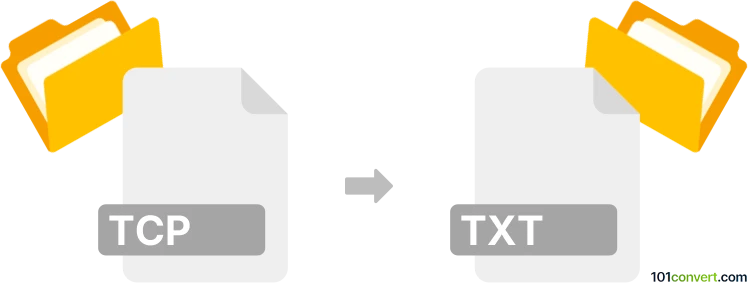
How to convert tcp to txt file
- Documents
- No ratings yet.
According to some online sources, it should be possible to transform Tally Compiled Program Files directly to Plain Text Files (.tcp to .txt conversion) using the original software, Tally.ERP.
Install the latest Tally.ERP version to try to transform TCP program files to plain TXT files using the Tally Admin Tool.
We are not aware of any other available solutions for directly converting TCP to TXT.
101convert.com assistant bot
2mos
Understanding TCP and TXT file formats
TCP (Transmission Control Protocol) is a fundamental protocol within the Internet protocol suite that ensures reliable, ordered, and error-checked delivery of data between applications. It is not a file format but a protocol used for data transmission over networks.
TXT is a standard text file format that contains unformatted text. It is widely used for storing readable text data and can be opened by any text editor.
Why convert TCP data to TXT?
Converting TCP data to a TXT file allows you to store and analyze network data in a human-readable format. This can be useful for debugging, logging, or analyzing network traffic.
How to convert TCP data to TXT
Since TCP is not a file format, the conversion involves capturing TCP data and saving it as a TXT file. This can be done using network analysis tools that capture and log TCP packets.
Best software for TCP to TXT conversion
Wireshark is a popular network protocol analyzer that can capture TCP packets and export them to a TXT file. Follow these steps:
- Open Wireshark and start capturing packets.
- Once you have captured the desired TCP packets, stop the capture.
- Go to File → Export Packet Dissections → As Plain Text...
- Choose the location and name for your TXT file and save it.
Another tool is Tcpdump, a command-line packet analyzer. You can use it to capture TCP packets and redirect the output to a TXT file:
tcpdump -i [interface] -w - | tee output.txtReplace [interface] with your network interface name.