Convert TCP to STP
How to convert Topcon TCP survey files to 3D CAD STP files using professional software workflows.
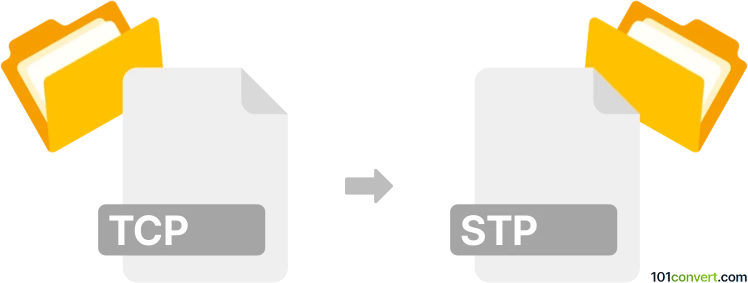
How to convert tcp to stp file
- Other formats
- No ratings yet.
101convert.com assistant bot
1mo
Understanding tcp and stp file formats
TCP files are typically associated with Topcon Positioning Systems and are used for storing survey data, such as points, alignments, and surfaces, in civil engineering and construction projects. These files are proprietary and are often used with Topcon's software and hardware solutions.
STP files, on the other hand, refer to STEP (Standard for the Exchange of Product Data) files, which are widely used in the field of 3D CAD (Computer-Aided Design). The STP format is an ISO standard (ISO 10303) for exchanging 3D models and related data between different CAD systems.
Why convert tcp to stp?
Converting a TCP file to an STP file is typically required when you need to transfer survey or terrain data from Topcon systems into a 3D CAD environment for further design, modeling, or analysis. This conversion enables interoperability between surveying and engineering design workflows.
How to convert tcp to stp
There is no direct, one-click converter for TCP to STP due to the proprietary nature of the TCP format and the difference in data types (survey data vs. 3D models). However, you can follow these steps:
- Export data from TCP: Use Topcon's MAGNET Office or Topcon Tools to open your TCP file. Export the relevant data (such as points, surfaces, or alignments) to a more common format like DXF, LandXML, or CSV.
- Import into CAD software: Open the exported file in a CAD program that supports 3D modeling, such as Autodesk AutoCAD, Bentley MicroStation, or Autodesk Civil 3D.
- Model and export as STP: Use the CAD software to create or refine your 3D model. Then, export the model to the STP format using File → Export → STEP or a similar menu option.
Best software for tcp to stp conversion
- Topcon MAGNET Office: For opening and exporting TCP files.
- Autodesk AutoCAD or Civil 3D: For importing exported data and exporting to STP.
- Bentley MicroStation: Another robust CAD platform for handling survey data and exporting to STP.
There are no online converters that directly support TCP to STP conversion due to the specialized nature of these formats. Using the above workflow with professional software is the most reliable method.
Summary
While direct conversion from TCP to STP is not possible, you can achieve the result by exporting survey data from Topcon software to a common format, importing it into a CAD program, and then exporting as an STP file. This process ensures your survey data can be used in 3D modeling and design applications.
Note: This tcp to stp conversion record is incomplete, must be verified, and may contain inaccuracies. Please vote below whether you found this information helpful or not.