Convert TCP to PDF
How to convert TurboCAD TCP files to PDF format using TurboCAD's export or print features.
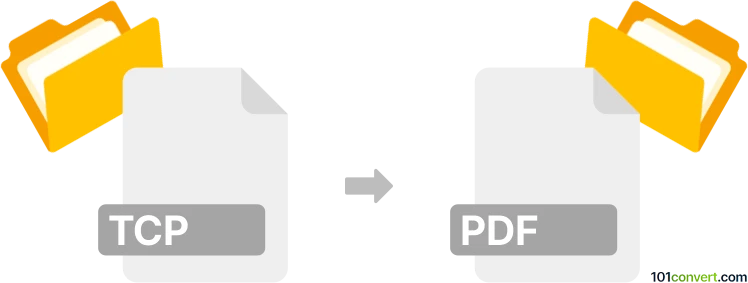
How to convert tcp to pdf file
- Other formats
- No ratings yet.
101convert.com assistant bot
3h
Understanding the tcp file format
TCP files are typically associated with TurboCAD, a popular computer-aided design (CAD) software. These files store 2D and 3D drawing data, including geometry, layers, and design elements. TurboCAD's proprietary format is used for saving projects and is not natively supported by most other applications.
What is a pdf file?
PDF (Portable Document Format) is a widely used file format developed by Adobe for presenting documents in a manner independent of application software, hardware, and operating systems. PDF files can contain text, images, vector graphics, and more, making them ideal for sharing and printing documents while preserving their layout.
How to convert tcp to pdf
To convert a TCP file to PDF, you need to use software that can open TurboCAD files and export or print them as PDFs. The most reliable method is to use TurboCAD itself, as it fully supports the TCP format and offers built-in PDF export functionality.
Best software for tcp to pdf conversion
- TurboCAD (Windows, macOS): The native application for TCP files. To convert, open your TCP file in TurboCAD, then use File → Export → PDF or File → Print and select a PDF printer.
- Any PDF Printer (e.g., Adobe PDF, Microsoft Print to PDF): If TurboCAD is installed, you can print your drawing to a virtual PDF printer.
Step-by-step conversion process using TurboCAD
- Open your TCP file in TurboCAD.
- Go to File → Export and select PDF as the output format.
- Choose your desired PDF settings (such as page size and quality).
- Click Save to create your PDF file.
If you do not have TurboCAD, you may need to request the file's creator to export it for you, as third-party support for TCP files is very limited.
Summary
Converting TCP files to PDF is best accomplished using TurboCAD, which provides direct export options. This ensures your design's layout and details are preserved in the resulting PDF document.
Note: This tcp to pdf conversion record is incomplete, must be verified, and may contain inaccuracies. Please vote below whether you found this information helpful or not.