Convert TBL to XLS
How to convert table files to Excel. Availabke tbl to xls converters.
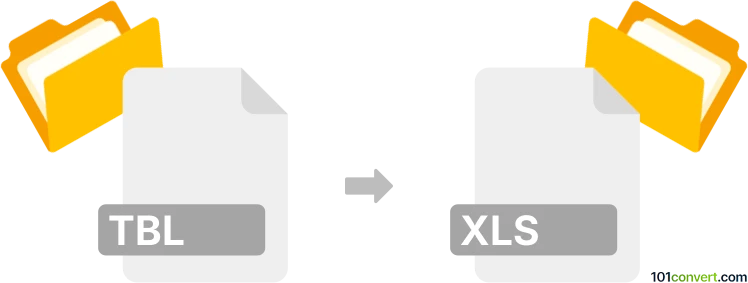
How to convert tbl to xls file
- Documents
- No ratings yet.
Many table files can be simply imported to spreadsheet programs and saved as Excel spreadsheet and thus tbl to xls conversion might be possible. You can always try to manually import the data to Excel and see how it goes, you just need to select proper settings during the import procedure.
101convert.com assistant bot
2mos
Understanding TBL and XLS file formats
The TBL file format is typically used for table data, often in a plain text format, which can be imported into various database systems or spreadsheet applications. It is a simple format that stores data in a tabular form, making it easy to read and process.
The XLS file format, on the other hand, is a proprietary spreadsheet format created by Microsoft Excel. It is widely used for storing data in a structured manner, allowing for complex calculations, data analysis, and visualizations. XLS files support features like formulas, charts, and macros, making them a powerful tool for data management.
How to convert TBL to XLS
Converting a TBL file to an XLS file involves importing the table data into a spreadsheet application and saving it in the XLS format. This process can be done using various software tools that support both file formats.
Best software for TBL to XLS conversion
One of the best software options for converting TBL to XLS is Microsoft Excel. Here’s how you can do it:
- Open Microsoft Excel.
- File → Open and select your TBL file.
- Excel will guide you through the import process, allowing you to specify delimiters and data formats.
- Once the data is imported, go to File → Save As and choose XLS as the file format.
Another option is to use LibreOffice Calc, which is a free and open-source spreadsheet application:
- Open LibreOffice Calc.
- File → Open and select your TBL file.
- Follow the import wizard to correctly format your data.
- Go to File → Save As and select XLS as the file format.
This record was last reviewed some time ago, so certain details or software may no longer be accurate.
Help us decide which updates to prioritize by clicking the button.