Convert TBL to MDB
How to convert tbl to mdb. Export of TBL tables to MDB databases. Converting TBL files to MDB format. Available tbl to mdb converters.
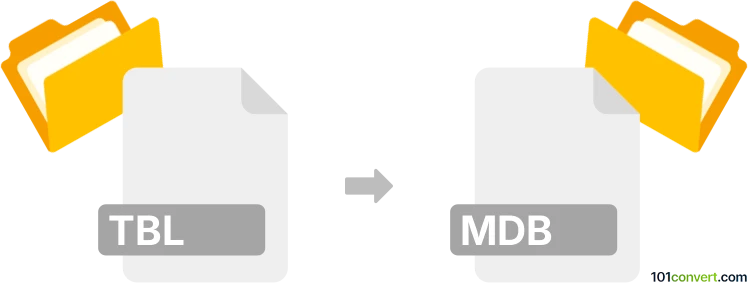
How to convert tbl to mdb file
- Databases
- No ratings yet.
Certain tables in .tbl files resemble databases and can be utilized in Microsoft Access. Before converting them to a different format, such as CSV, you may need to transfer these tables to a spreadsheet program like Microsoft Excel, as the TBL format is not widely supported now. A conversion from TBL to MDB is potentially feasible.
101convert.com assistant bot
2mos
Understanding TBL and MDB file formats
The TBL file format is typically used to store data in a tabular form, often associated with database tables or spreadsheet applications. These files are commonly used for data interchange between different software applications that handle tabular data.
The MDB file format, on the other hand, is a database file used by Microsoft Access. It stores data in a structured format, allowing for efficient data management, querying, and reporting. MDB files are widely used for creating and managing databases in a user-friendly environment.
Converting TBL to MDB
Converting a TBL file to an MDB file involves transferring the tabular data into a structured database format. This process allows users to take advantage of the powerful data management features offered by Microsoft Access.
Best software for TBL to MDB conversion
One of the best software options for converting TBL to MDB is Microsoft Access itself. Here’s how you can perform the conversion:
- Open Microsoft Access.
- Go to File → Open and select your TBL file.
- Once the file is open, go to File → Save As and choose the MDB format.
Another option is to use a dedicated file conversion tool like DBF Viewer Plus, which supports various database formats and can facilitate the conversion process.