Convert TAR.XZ to RAR
How to convert tar.xz archives to rar format using WinRAR and other recommended tools.
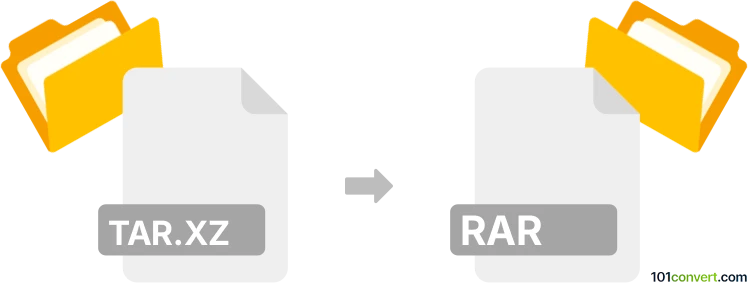
How to convert tar.xz to rar file
- Other formats
- No ratings yet.
101convert.com assistant bot
12h
Understanding tar.xz and rar file formats
TAR.XZ is a compressed archive format commonly used on Unix and Linux systems. It combines the TAR (Tape Archive) format, which bundles multiple files into a single archive, with XZ compression, known for its high compression ratio. The resulting .tar.xz file is efficient for storage and transfer of large collections of files.
RAR is a proprietary archive format developed by RARLAB. It offers strong compression, error recovery, and the ability to split archives into multiple volumes. .rar files are widely used for distributing compressed data, especially on Windows platforms.
Why convert tar.xz to rar?
Converting a tar.xz file to rar may be necessary for compatibility with systems or users that prefer or require the RAR format, or to take advantage of RAR's advanced features such as password protection and recovery records.
How to convert tar.xz to rar
There is no direct one-step conversion from tar.xz to rar. The process involves two main steps:
- Extract the contents of the tar.xz archive.
- Re-compress the extracted files into a rar archive.
Recommended software for conversion
- WinRAR (Windows): The most popular tool for creating and managing RAR archives. It can extract tar.xz files and create rar archives.
- PeaZip (Windows, Linux): A free, open-source archiver that supports both tar.xz extraction and rar creation (requires WinRAR for RAR creation).
- 7-Zip (Windows): Can extract tar.xz files, but cannot create rar archives. Use in combination with WinRAR.
Step-by-step conversion using WinRAR
- Open WinRAR.
- Navigate to your .tar.xz file and double-click to open it.
- Select all files and click Extract To to extract them to a folder.
- Go to the extracted folder, select all files you want to compress.
- Right-click and choose Add to archive....
- In the dialog, set Archive format to RAR.
- Click OK to create your .rar archive.
Online conversion options
Online converters like Convertio or Zamzar may support tar.xz to rar conversion, but for large or sensitive files, desktop software is recommended for security and reliability.
Summary
To convert tar.xz to rar, extract the archive first, then re-compress the files using a tool like WinRAR. This ensures compatibility and access to RAR's advanced features.
Note: This tar.xz to rar conversion record is incomplete, must be verified, and may contain inaccuracies. Please vote below whether you found this information helpful or not.