Convert TAR.XZ to ZIP
How to convert tar.xz archives to zip format using 7-Zip, PeaZip, or command line tools.
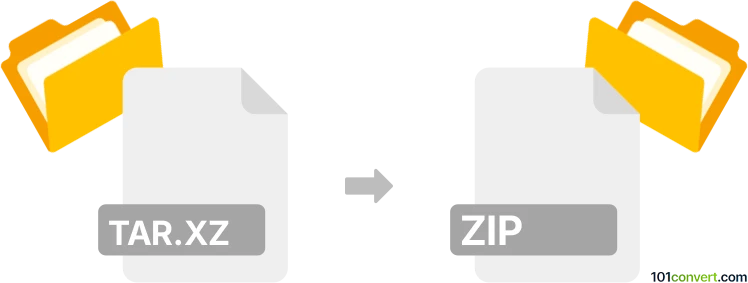
How to convert tar.xz to zip file
- Other formats
- No ratings yet.
101convert.com assistant bot
10h
Understanding tar.xz and zip file formats
TAR.XZ is a compressed archive format commonly used on Unix and Linux systems. It combines the TAR (Tape Archive) format, which bundles multiple files into a single archive, with XZ compression, which reduces the archive's size. The result is a file with the .tar.xz extension.
ZIP is a widely used archive format that supports lossless data compression. It is compatible with most operating systems, including Windows, macOS, and Linux. ZIP files can contain one or more files or folders, compressed to reduce storage space.
Why convert tar.xz to zip?
Converting a tar.xz file to zip format is useful for sharing archives with users on different platforms, especially Windows, where ZIP is natively supported. ZIP files are also easier to open without additional software.
How to convert tar.xz to zip
The conversion process involves two steps: extracting the contents of the tar.xz archive and then compressing those contents into a zip file.
Best software for tar.xz to zip conversion
- 7-Zip (Windows, free): A powerful open-source archiver that supports both TAR.XZ and ZIP formats.
- PeaZip (Windows, Linux, free): Another versatile archiver with a user-friendly interface.
- WinRAR (Windows, paid with trial): Supports a wide range of archive formats, including TAR.XZ and ZIP.
- Command line tools (Linux, macOS): Use tar and zip commands for quick conversion.
Step-by-step conversion using 7-Zip
- Install 7-Zip from the official website.
- Right-click your .tar.xz file and select 7-Zip → Extract Here to extract the TAR file.
- Right-click the resulting .tar file and select 7-Zip → Extract Here again to extract the contents.
- Select the extracted files or folder, right-click, and choose 7-Zip → Add to archive....
- In the dialog, set Archive format to zip and click OK.
Command line conversion (Linux/macOS)
- Extract the tar.xz file:
tar -xf archive.tar.xz - Compress the extracted files into a zip archive:
zip -r archive.zip extracted_folder/
Summary
Converting tar.xz to zip is straightforward with tools like 7-Zip or command line utilities. This ensures better compatibility across different operating systems.
Note: This tar.xz to zip conversion record is incomplete, must be verified, and may contain inaccuracies. Please vote below whether you found this information helpful or not.