Convert TAR to JAR
How to convert tar to jar. Repacking tar to jar converters.
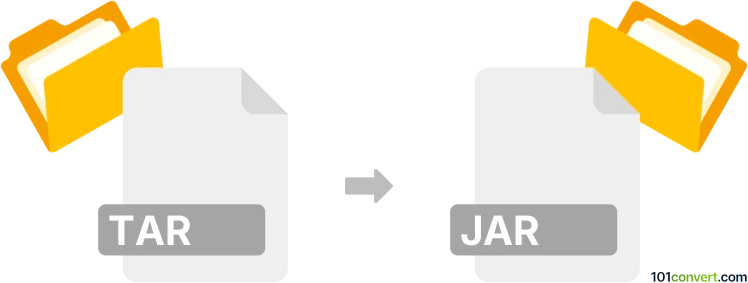
How to convert tar to jar file
- Archives
- No ratings yet.
Considering that both TAR and JAR are formats to compress content and as such you can repack .tar files to .jar and vice versa, tar to jar conversion is certainly possible. However, to get a proper Java JAR files that can be used for installation purposes, you would have to use some JAVA packing tool instead, which will also add manifests and other needed data.
101convert.com assistant bot
2mos
Understanding TAR and JAR file formats
TAR (Tape Archive) is a file format used for collecting multiple files into a single archive file, often used for distribution or backup purposes. It does not compress the files, but simply bundles them together.
JAR (Java Archive) is a package file format typically used to aggregate many Java class files and associated metadata and resources (text, images, etc.) into one file for distribution. JAR files are built on the ZIP format and can be executed by the Java Runtime Environment.
Why convert TAR to JAR?
Converting a TAR file to a JAR file might be necessary if you need to distribute Java applications or libraries that were initially archived in a TAR format. This conversion allows the files to be executed or used within a Java environment.
How to convert TAR to JAR
To convert a TAR file to a JAR file, you will need to extract the contents of the TAR file and then repackage them into a JAR file. This can be done using various software tools.
Best software for TAR to JAR conversion
Apache Ant is a popular tool for automating software build processes, and it can be used to create JAR files from extracted TAR contents. Here’s how you can do it:
- Extract the TAR file using a tool like 7-Zip or WinRAR.
- Install Apache Ant and set up a build.xml file to specify the files to be included in the JAR.
- Run the Ant build script to create the JAR file.
Alternatively, you can use command-line tools if you prefer a more manual approach:
- Extract the TAR file using the command:
tar -xvf yourfile.tar - Create a JAR file using the command:
jar cf yourfile.jar -C extracted_folder/ .
Conclusion
Converting a TAR file to a JAR file involves extracting the contents and repackaging them. Tools like Apache Ant or command-line utilities can facilitate this process efficiently.
Suggested software and links: tar to jar converters
This record was last reviewed some time ago, so certain details or software may no longer be accurate.
Help us decide which updates to prioritize by clicking the button.