Convert TAR to GZ
How to convert tar to gz. Possible tar to gz converters.
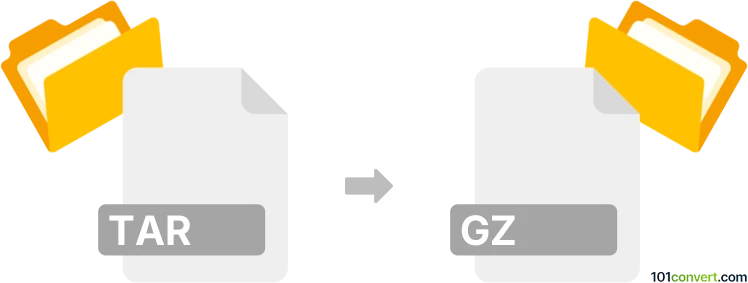
How to convert tar to gz file
- Archives
- No ratings yet.
Archives in Unix TAR format can be simply re-packed to GZIP format with programs like sArchiver or similar. The very same tar to gz conversion might be possible with other programs, provided you first extract the original TAR archive and then compress it in a GZ format with one of the format that supports it.
101convert.com assistant bot
2mos
Understanding TAR and GZ file formats
TAR is a file format used for archiving multiple files into a single file, often referred to as a tarball. It stands for Tape Archive and is commonly used in Unix and Linux systems. TAR files do not compress the data; they simply bundle files together.
GZ is a file format used for compression, specifically using the GNU zip (gzip) algorithm. It is designed to reduce the size of files for storage efficiency and faster transmission.
Why convert TAR to GZ?
Converting a TAR file to a GZ file is a common practice to compress the archived files, reducing their size for easier storage and faster transfer. This process involves first creating a TAR archive and then compressing it using gzip.
How to convert TAR to GZ
To convert a TAR file to a GZ file, you can use command-line tools or software applications. The most straightforward method is using the command line in Unix/Linux systems:
tar -czvf archive.tar.gz archive.tarThis command compresses the archive.tar file into a archive.tar.gz file.
Best software for TAR to GZ conversion
For users who prefer a graphical interface, several software options are available:
- 7-Zip: A free and open-source file archiver that supports TAR and GZ formats. Use File → Open to load the TAR file, then File → Compress to save as GZ.
- WinRAR: A popular file archiver utility for Windows that can handle TAR and GZ files. Use File → Open to load the TAR file, then File → Compress to save as GZ.
- PeaZip: Another free tool that supports a wide range of file formats, including TAR and GZ. Use File → Open to load the TAR file, then File → Compress to save as GZ.
Suggested software and links: tar to gz converters
This record was last reviewed some time ago, so certain details or software may no longer be accurate.
Help us decide which updates to prioritize by clicking the button.