Convert TAK to FLAC
Is there a simple way to convert .tak files to .flac lossless format?
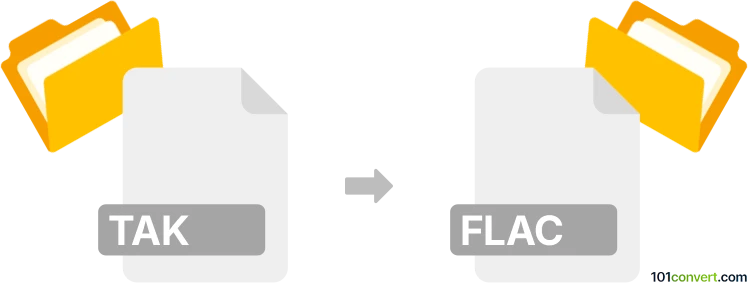
How to convert tak to flac file
- Audio
- No ratings yet.
Since both file formats are widely supported, you can easily convert Tom's Lossless Audio Kompressor Files directly to Free Lossless Audio Files (.tak to .flac conversion) with many audio converters.
101convert.com assistant bot
2mos
Understanding TAK and FLAC file formats
TAK (Tom's lossless Audio Kompressor) is a lossless audio compression format known for its high compression ratios and fast encoding/decoding speeds. However, it is less widely supported compared to other lossless formats.
FLAC (Free Lossless Audio Codec) is a popular open-source lossless audio format. It preserves audio quality while reducing file size and is supported by most media players and devices.
Why convert TAK to FLAC?
Converting TAK files to FLAC increases compatibility with a wide range of audio players, devices, and editing software, while maintaining lossless audio quality.
How to convert TAK to FLAC
To convert TAK files to FLAC, you need a converter that supports both formats. The best option is fre:ac, a free and open-source audio converter that handles TAK and FLAC efficiently.
Step-by-step conversion using fre:ac
- Download and install fre:ac from the official website.
- Launch fre:ac.
- Click Add to import your TAK files.
- In the Encoder drop-down menu, select FLAC Encoder.
- Click Browse to choose your output folder.
- Click Start to begin the conversion process.
Alternative software options
- TAK to FLAC command-line tools: Use takc.exe to decode TAK to WAV, then flac.exe to encode WAV to FLAC.
- Foobar2000: A powerful audio player and converter. Install the TAK plugin, add your TAK files, then use File → Convert to export as FLAC.
Summary
Converting TAK to FLAC ensures broader compatibility and preserves lossless audio quality. fre:ac is the recommended tool for this conversion due to its ease of use and support for both formats.