Convert TAB to GPX
How to convert MapInfo TAB files to GPX format for GPS devices using QGIS or GDAL/OGR.
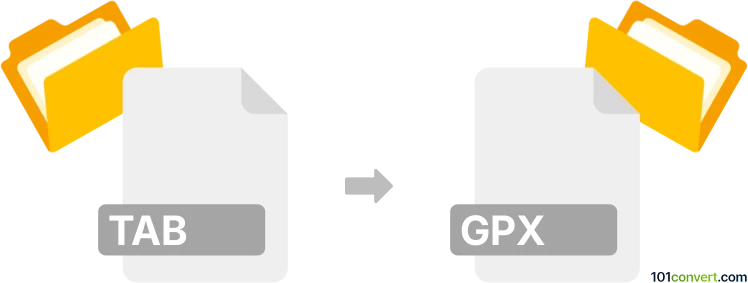
How to convert tab to gpx file
- Other formats
- No ratings yet.
101convert.com assistant bot
2h
Understanding the tab and gpx file formats
TAB files are commonly used by MapInfo, a popular GIS (Geographic Information System) software. These files store geospatial vector data, such as points, lines, and polygons, along with attribute information. The format is proprietary and is often used for mapping and spatial analysis.
GPX (GPS Exchange Format) is an open XML-based file format designed for exchanging GPS data between applications and devices. GPX files typically contain waypoints, routes, and tracks, making them ideal for use with GPS devices and mapping software.
Why convert tab to gpx?
Converting TAB files to GPX format allows you to use your geospatial data with a wide range of GPS devices and mapping applications. This is especially useful for fieldwork, outdoor navigation, and sharing location data across different platforms.
Best software for tab to gpx conversion
The most reliable tool for converting TAB files to GPX is GDAL/OGR, a powerful open-source geospatial data conversion library. Another user-friendly option is QGIS, a free and open-source GIS application that supports both formats.
How to convert tab to gpx using QGIS
- Open QGIS and go to Layer → Add Layer → Add Vector Layer to import your TAB file.
- Once loaded, right-click the layer in the Layers panel and select Export → Save Features As....
- In the Format dropdown, choose GPX.
- Set the output file location and configure any additional options as needed.
- Click OK to export your data to a GPX file.
Tips for a successful conversion
- Ensure your TAB file contains point or line data, as GPX is best suited for these geometries.
- Check the coordinate reference system (CRS) and reproject if necessary to WGS 84 (EPSG:4326) for GPX compatibility.
- Review the exported GPX file in a GPS application to verify data integrity.
Summary
Converting TAB files to GPX format is straightforward with tools like QGIS or GDAL/OGR. This process enables you to use your geospatial data with GPS devices and mapping software, enhancing data portability and usability.
Note: This tab to gpx conversion record is incomplete, must be verified, and may contain inaccuracies. Please vote below whether you found this information helpful or not.