Convert TAB to XLS
How to convert TAB files to XLS format using Excel, LibreOffice, or online converters.
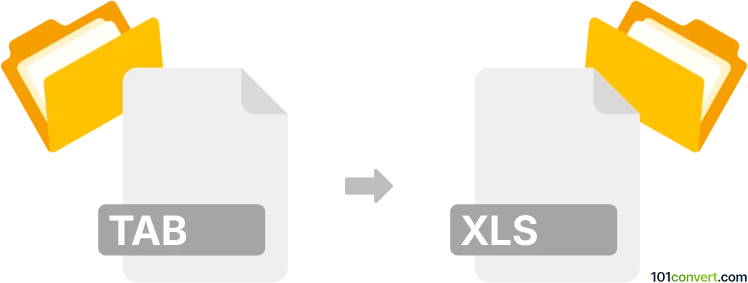
How to convert tab to xls file
- Other formats
- No ratings yet.
101convert.com assistant bot
9h
Understanding TAB and XLS file formats
TAB files are plain text files where data fields are separated by tab characters. They are commonly used for exporting and importing data between databases and spreadsheet applications. XLS files are proprietary spreadsheet files created by Microsoft Excel, supporting complex formatting, formulas, and data organization.
Why convert TAB to XLS?
Converting a TAB file to XLS allows you to leverage Excel’s advanced features such as data analysis, charting, and formatting. It also improves compatibility with business workflows that rely on Excel spreadsheets.
How to convert TAB to XLS
There are several methods to convert a TAB file to XLS. The most reliable way is to use Microsoft Excel:
- Open Microsoft Excel.
- Go to File → Open and select your TAB file (you may need to choose 'All Files' in the file type dropdown).
- The Text Import Wizard will appear. Choose Delimited and click Next.
- Select Tab as the delimiter and click Finish.
- Once the data is loaded, go to File → Save As and choose Excel Workbook (*.xls) as the file type.
Best software for TAB to XLS conversion
- Microsoft Excel – The most accurate and feature-rich option for conversion.
- LibreOffice Calc – A free alternative that supports both TAB and XLS formats.
- Online converters – Websites like Zamzar or Convertio can convert TAB to XLS without installing software, but may have file size limits and privacy considerations.
Tips for a successful conversion
- Check your TAB file for consistent tab delimiters and clean data before importing.
- Review the imported data in Excel to ensure columns are correctly aligned.
- Save a backup of your original TAB file before conversion.
Note: This tab to xls conversion record is incomplete, must be verified, and may contain inaccuracies. Please vote below whether you found this information helpful or not.