Convert SWF to ASF
How to convert SWF animation files to ASF video format using Format Factory and other tools.
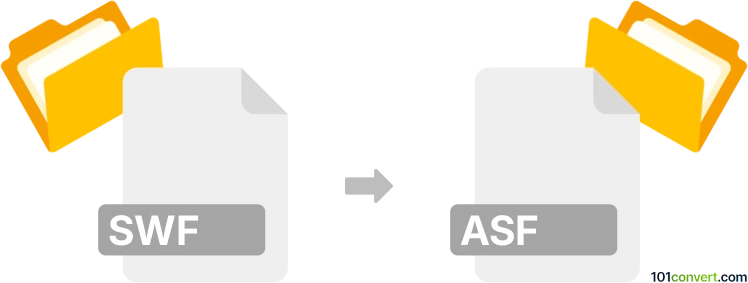
How to convert swf to asf file
- Other formats
- No ratings yet.
101convert.com assistant bot
3h
Understanding SWF and ASF file formats
SWF (Small Web Format or Shockwave Flash) is an Adobe Flash file format used for multimedia, vector graphics, and ActionScript. SWF files are commonly used for browser-based games, animations, and interactive applications. However, with Flash being discontinued, SWF files are less supported on modern platforms.
ASF (Advanced Systems Format) is a digital audio/video container format developed by Microsoft, primarily for streaming media. ASF files are commonly used for Windows Media Audio (WMA) and Windows Media Video (WMV) content, making them suitable for playback on a wide range of devices and media players.
How to convert SWF to ASF
Converting SWF to ASF involves extracting the video and audio content from the SWF file and encoding it into the ASF container. Since SWF is an interactive format, only the video and audio portions can be converted; interactive elements will not be preserved.
Recommended software for SWF to ASF conversion
Format Factory is a popular and reliable free multimedia converter for Windows that supports SWF to ASF conversion. It offers a user-friendly interface and batch processing capabilities.
Alternatively, Any Video Converter and FFmpeg (for advanced users) can also perform this conversion.
Step-by-step conversion using Format Factory
- Download and install Format Factory from the official website.
- Open the program and select Video from the left menu.
- Choose ASF as the output format.
- Click Add File and select your SWF file.
- Click OK to confirm your selection.
- Press Start to begin the conversion process.
- Once completed, locate your new ASF file in the output folder.
Tips and considerations
- Some SWF files may not convert properly if they contain complex interactivity or scripting.
- For best results, use SWF files that are primarily video or animation-based.
- Always check the output ASF file for quality and synchronization.
Conclusion
Converting SWF to ASF is straightforward with the right software. Format Factory is recommended for its ease of use and support for a wide range of formats. Remember that only the visual and audio content will be converted, not interactive features.
Note: This swf to asf conversion record is incomplete, must be verified, and may contain inaccuracies. Please vote below whether you found this information helpful or not.