Convert SWF to 3G2
How to convert SWF Flash files to 3G2 video format for mobile devices using Any Video Converter or FFmpeg.
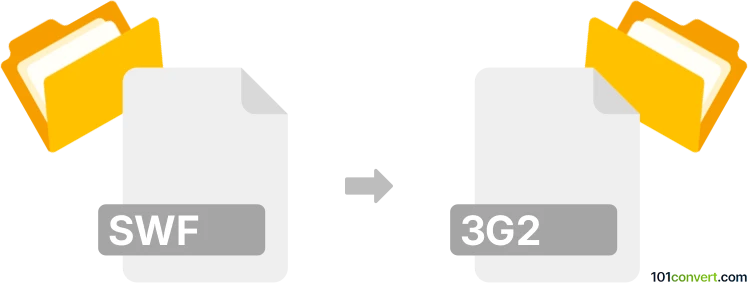
How to convert swf to 3g2 file
- Other formats
- No ratings yet.
101convert.com assistant bot
2h
Understanding SWF and 3G2 file formats
SWF (Small Web Format or Shockwave Flash) is an Adobe Flash file format used for multimedia, vector graphics, and ActionScript. It was widely used for web animations, games, and interactive applications. However, due to security concerns and the decline of Flash, SWF is now considered obsolete.
3G2 (3GPP2 file format) is a multimedia container format designed for 3G mobile phones. It stores video, audio, and text, and is optimized for mobile streaming and storage. 3G2 is commonly used for recording and playing videos on mobile devices.
Why convert SWF to 3G2?
Converting SWF to 3G2 allows you to play Flash-based animations or videos on mobile devices that support the 3G2 format. This is useful for repurposing legacy Flash content for modern mobile platforms.
How to convert SWF to 3G2
Since SWF is an interactive format and 3G2 is a video format, the conversion process involves capturing the visual and audio output of the SWF file and encoding it into a 3G2 video. Interactive elements will not be preserved; only the animation and sound will be converted.
Recommended software for SWF to 3G2 conversion
Any Video Converter and FFmpeg are two reliable tools for this conversion:
- Any Video Converter: A user-friendly tool that supports a wide range of formats, including SWF and 3G2.
- FFmpeg: A powerful command-line tool for advanced users, capable of converting SWF to 3G2 with custom settings.
Step-by-step conversion using Any Video Converter
- Download and install Any Video Converter.
- Open the program and click Add Video(s) to import your SWF file.
- Select Output Profile and choose 3G2 as the target format.
- Click Convert Now to start the conversion process.
- Once finished, locate your new 3G2 file in the output folder.
Step-by-step conversion using FFmpeg
- Install FFmpeg from the official website.
- Open a command prompt or terminal window.
- Run the following command:
ffmpeg -i input.swf -c:v libx264 -c:a aac output.3g2 - Replace input.swf with your SWF file name and output.3g2 with your desired output name.
Tips and considerations
- SWF files with interactive elements will only have their animation and audio converted.
- Ensure you have the necessary codecs installed for smooth conversion.
- Test the output 3G2 file on your target device to confirm compatibility.
Note: This swf to 3g2 conversion record is incomplete, must be verified, and may contain inaccuracies. Please vote below whether you found this information helpful or not.